
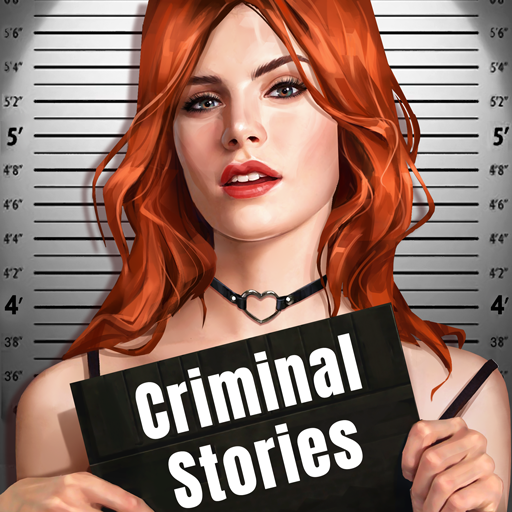
Crime Stories: CSI Episode
Spiele auf dem PC mit BlueStacks - der Android-Gaming-Plattform, der über 500 Millionen Spieler vertrauen.
Seite geändert am: 06.10.2022
Play Criminal Stories: Detective games with choices on PC
When people are not who they seem, when evidence leads the wrong way, when tension is in the air - it is your turn to break the vicious circle.
*Mysterious and difficult criminal cases
*Ask victims, interrogate suspects
*Fingerprint analysis, transcript of telephone recordings, dna test, forensic examination - it is a pocket of all instruments that you will own
*Make assumptions and try not to make the mistake
*Compare results with other players' choices
Discover the truth with the team of professionals and become a legendary detective!
Spiele Crime Stories: CSI Episode auf dem PC. Der Einstieg ist einfach.
-
Lade BlueStacks herunter und installiere es auf deinem PC
-
Schließe die Google-Anmeldung ab, um auf den Play Store zuzugreifen, oder mache es später
-
Suche in der Suchleiste oben rechts nach Crime Stories: CSI Episode
-
Klicke hier, um Crime Stories: CSI Episode aus den Suchergebnissen zu installieren
-
Schließe die Google-Anmeldung ab (wenn du Schritt 2 übersprungen hast), um Crime Stories: CSI Episode zu installieren.
-
Klicke auf dem Startbildschirm auf das Crime Stories: CSI Episode Symbol, um mit dem Spielen zu beginnen



