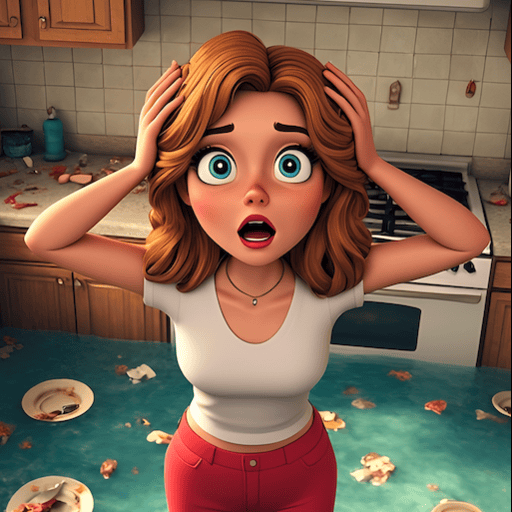Adventure Bay: Juego de granja
Juega en PC con BlueStacks: la plataforma de juegos Android, en la que confían más de 500 millones de jugadores.
Página modificada el: 25 dic 2023
Play Adventure Bay - Paradise Farm on PC or Mac
Adventure Bay – Paradise Farm is a simulation game developed by GAMEGOS. BlueStacks app player is the best PC platform (emulator) to play this Android game on your PC or Mac for an immersive gaming experience!
Play Adventure Bay – Paradise Farm on PC and enjoy this offline farming simulation game from the large and gorgeous display on your PC! Get ready to hunt for treasures as you explore the wild tropics in this new fun adventure game!
In the Adventure Bay – Paradise Farm, you get to build your paradise farm and find epic treasures! Join Henry, Lydia, and their friend Jojo, the gorilla, on their exciting adventures around the island!
Help rebuild the town, farm products for the town, Restore Lydia’s town and make it beautiful and prosperous once again! You can also travel to other exotic islands, Discover lost treasures, and solve mysteries!
Trade your farm products and complete orders to get amazing rewards! Learn more about Lydia, Henry, and Jojo as you follow the story! Make your own choices and meet extraordinary characters as the story progresses!
Enjoy this fun and exciting story along with a mind-blowing seaside view! Download Adventure Bay – Paradise Farm on PC and live your dreams now!
Juega Adventure Bay: Juego de granja en la PC. Es fácil comenzar.
-
Descargue e instale BlueStacks en su PC
-
Complete el inicio de sesión de Google para acceder a Play Store, o hágalo más tarde
-
Busque Adventure Bay: Juego de granja en la barra de búsqueda en la esquina superior derecha
-
Haga clic para instalar Adventure Bay: Juego de granja desde los resultados de búsqueda
-
Complete el inicio de sesión de Google (si omitió el paso 2) para instalar Adventure Bay: Juego de granja
-
Haz clic en el ícono Adventure Bay: Juego de granja en la pantalla de inicio para comenzar a jugar