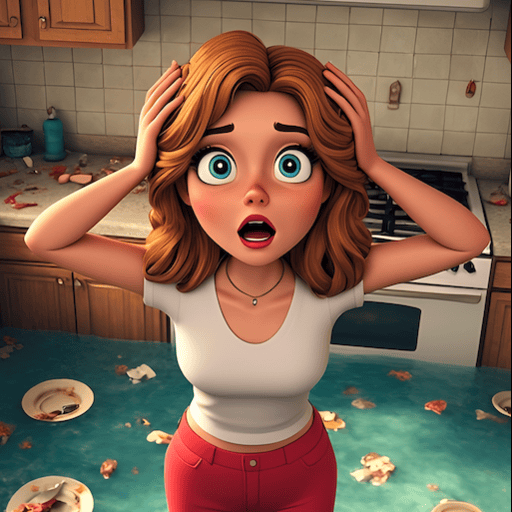Adventure Bay - Farm Games
BlueStacksを使ってPCでプレイ - 5憶以上のユーザーが愛用している高機能Androidゲーミングプラットフォーム
Play Adventure Bay - Paradise Farm on PC or Mac
Adventure Bay – Paradise Farm is a simulation game developed by GAMEGOS. BlueStacks app player is the best PC platform (emulator) to play this Android game on your PC or Mac for an immersive gaming experience!
Play Adventure Bay – Paradise Farm on PC and enjoy this offline farming simulation game from the large and gorgeous display on your PC! Get ready to hunt for treasures as you explore the wild tropics in this new fun adventure game!
In the Adventure Bay – Paradise Farm, you get to build your paradise farm and find epic treasures! Join Henry, Lydia, and their friend Jojo, the gorilla, on their exciting adventures around the island!
Help rebuild the town, farm products for the town, Restore Lydia’s town and make it beautiful and prosperous once again! You can also travel to other exotic islands, Discover lost treasures, and solve mysteries!
Trade your farm products and complete orders to get amazing rewards! Learn more about Lydia, Henry, and Jojo as you follow the story! Make your own choices and meet extraordinary characters as the story progresses!
Enjoy this fun and exciting story along with a mind-blowing seaside view! Download Adventure Bay – Paradise Farm on PC and live your dreams now!
Adventure Bay - Farm GamesをPCでプレイ
-
BlueStacksをダウンロードしてPCにインストールします。
-
GoogleにサインインしてGoogle Play ストアにアクセスします。(こちらの操作は後で行っても問題ありません)
-
右上の検索バーにAdventure Bay - Farm Gamesを入力して検索します。
-
クリックして検索結果からAdventure Bay - Farm Gamesをインストールします。
-
Googleサインインを完了してAdventure Bay - Farm Gamesをインストールします。※手順2を飛ばしていた場合
-
ホーム画面にてAdventure Bay - Farm Gamesのアイコンをクリックしてアプリを起動します。