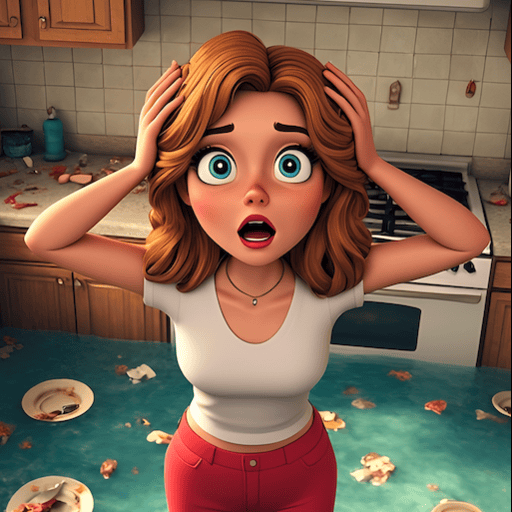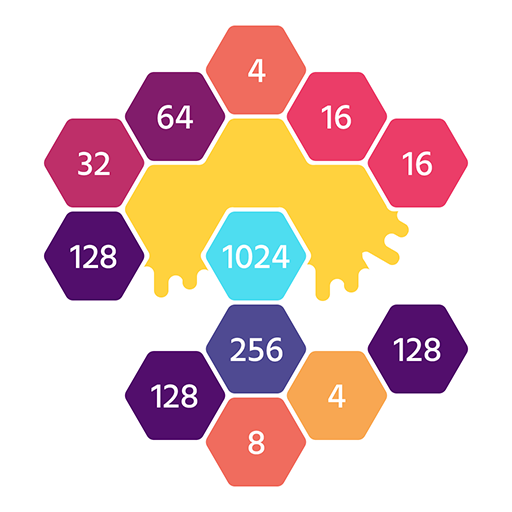レストランゲーム - Cafeland
BlueStacksを使ってPCでプレイ - 5憶以上のユーザーが愛用している高機能Androidゲーミングプラットフォーム
Play Cafeland - Restaurant Cooking on PC or Mac
Cafeland – Restaurant Cooking is a Simulation Game developed by GAMEGOS. BlueStacks app player is the best platform to play this Android Game on your PC or Mac for an immersive gaming experience.
Download Cafeland – Restaurant Cooking on PC with BlueStacks and design the restaurant of your dreams in this cooking and management sim for Android. Turn our fledgling business into a true 5-star café as you work to be come the best chef in the world.
In Cafeland, you’re given charge of your very own restaurant. Enjoy the freedom and creativity of designing every inch of the customer experience, from the seats they dine on to the floor tiles and wallpaper.
Of course, it doesn’t matter how beautiful your restaurant is if the food isn’t any good! Practice your cooking skills by preparing and serving home-cooked dishes and fresh coffee and drinks for your waiting patrons. Pay attention to your customers’ wants, needs, and preferences, then fulfill them to get big tips!
Dozens of mouth-watering dishes are ready to be served, from sugary desserts, savory appetizers, and even quick and satisfying fast food items.
Download Cafeland – Restaurant Cooking on PC with BlueStacks and show the world you’ve got the cooking skills to wow them!
レストランゲーム - CafelandをPCでプレイ
-
BlueStacksをダウンロードしてPCにインストールします。
-
GoogleにサインインしてGoogle Play ストアにアクセスします。(こちらの操作は後で行っても問題ありません)
-
右上の検索バーにレストランゲーム - Cafelandを入力して検索します。
-
クリックして検索結果からレストランゲーム - Cafelandをインストールします。
-
Googleサインインを完了してレストランゲーム - Cafelandをインストールします。※手順2を飛ばしていた場合
-
ホーム画面にてレストランゲーム - Cafelandのアイコンをクリックしてアプリを起動します。