
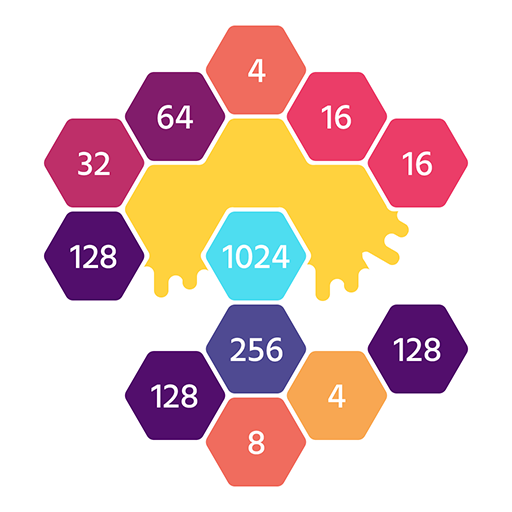
Xup
Spiele auf dem PC mit BlueStacks - der Android-Gaming-Plattform, der über 500 Millionen Spieler vertrauen.
Seite geändert am: 23. März 2018
Play Xup on PC
If you think fun addicting games are made for you, exercise your brain in this challenging game as you deal with the numbers inside a hexa and you push yourself to your edges!
* Play easily and quickly.
* Tap’n merge the blocks to obtain a higher number.
* No WI-FI? No problem! You can play this block game offline anytime!
* Play it on both your tablets and mobile phones.
* Connect with Google Play to compete with your friends!
* No time limits, you can play the game for six minutes or six hours!
* Share your scores with your friends!
If you love number games, download Xup and get ready to be addicted!
Spiele Xup auf dem PC. Der Einstieg ist einfach.
-
Lade BlueStacks herunter und installiere es auf deinem PC
-
Schließe die Google-Anmeldung ab, um auf den Play Store zuzugreifen, oder mache es später
-
Suche in der Suchleiste oben rechts nach Xup
-
Klicke hier, um Xup aus den Suchergebnissen zu installieren
-
Schließe die Google-Anmeldung ab (wenn du Schritt 2 übersprungen hast), um Xup zu installieren.
-
Klicke auf dem Startbildschirm auf das Xup Symbol, um mit dem Spielen zu beginnen



