
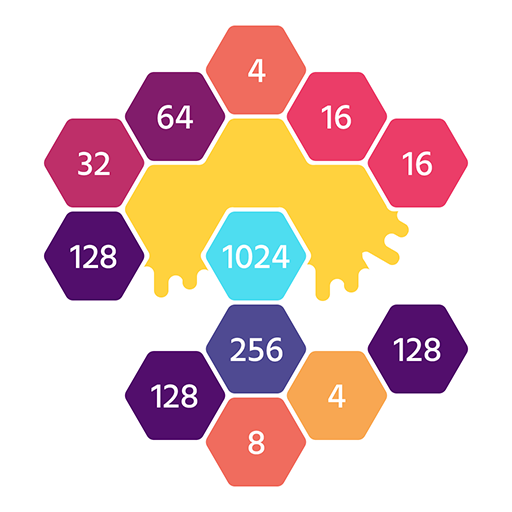
Xup
Juega en PC con BlueStacks: la plataforma de juegos Android, en la que confían más de 500 millones de jugadores.
Página modificada el: 23 de marzo de 2018
Play Xup on PC
If you think fun addicting games are made for you, exercise your brain in this challenging game as you deal with the numbers inside a hexa and you push yourself to your edges!
* Play easily and quickly.
* Tap’n merge the blocks to obtain a higher number.
* No WI-FI? No problem! You can play this block game offline anytime!
* Play it on both your tablets and mobile phones.
* Connect with Google Play to compete with your friends!
* No time limits, you can play the game for six minutes or six hours!
* Share your scores with your friends!
If you love number games, download Xup and get ready to be addicted!
Juega Xup en la PC. Es fácil comenzar.
-
Descargue e instale BlueStacks en su PC
-
Complete el inicio de sesión de Google para acceder a Play Store, o hágalo más tarde
-
Busque Xup en la barra de búsqueda en la esquina superior derecha
-
Haga clic para instalar Xup desde los resultados de búsqueda
-
Complete el inicio de sesión de Google (si omitió el paso 2) para instalar Xup
-
Haz clic en el ícono Xup en la pantalla de inicio para comenzar a jugar



