
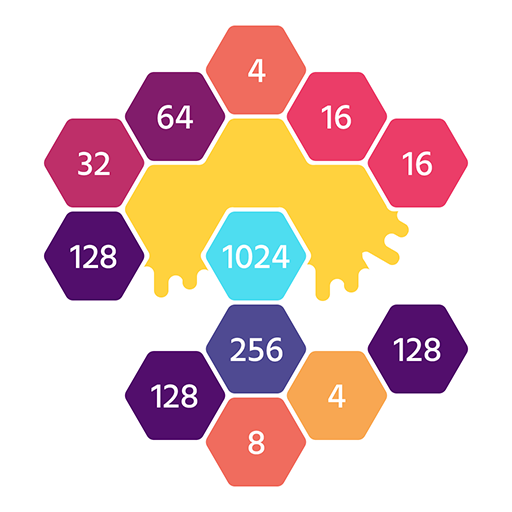
Xup
Jouez sur PC avec BlueStacks - la plate-forme de jeu Android, approuvée par + 500M de joueurs.
Page Modifiée le: 23 mars 2018
Play Xup on PC
If you think fun addicting games are made for you, exercise your brain in this challenging game as you deal with the numbers inside a hexa and you push yourself to your edges!
* Play easily and quickly.
* Tap’n merge the blocks to obtain a higher number.
* No WI-FI? No problem! You can play this block game offline anytime!
* Play it on both your tablets and mobile phones.
* Connect with Google Play to compete with your friends!
* No time limits, you can play the game for six minutes or six hours!
* Share your scores with your friends!
If you love number games, download Xup and get ready to be addicted!
Jouez à Xup sur PC. C'est facile de commencer.
-
Téléchargez et installez BlueStacks sur votre PC
-
Connectez-vous à Google pour accéder au Play Store ou faites-le plus tard
-
Recherchez Xup dans la barre de recherche dans le coin supérieur droit
-
Cliquez pour installer Xup à partir des résultats de la recherche
-
Connectez-vous à Google (si vous avez ignoré l'étape 2) pour installer Xup
-
Cliquez sur l'icône Xup sur l'écran d'accueil pour commencer à jouer



