
このページには広告が含まれます
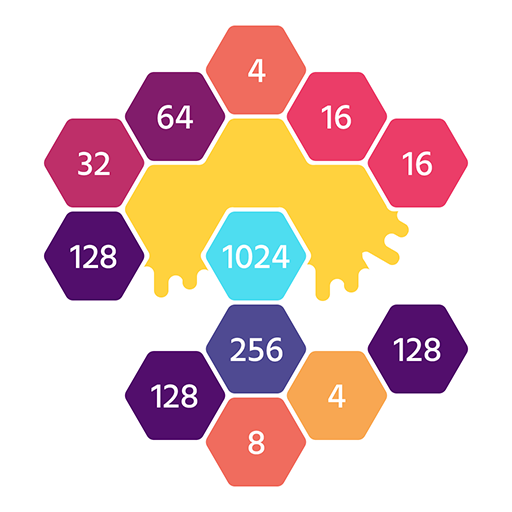
Xup
Puzzle | GAMEGOS
BlueStacksを使ってPCでプレイ - 5憶以上のユーザーが愛用している高機能Androidゲーミングプラットフォーム
Play Xup on PC
Do you like addicting puzzle games? In this minimalist brain game, you’ll use your numeral skills to get to the top! The aim is to merge the hexagon number blocks to reach the highest score inside the supreme hexagon. Tap on the bricks to match with other bricks that have the same number on! More bricks come in a flowing wave as you match them and the puzzle gets more challenging as you advance in this hexa puzzle! The simple design and cheerful color scheme will get you hooked on this addicting matching game! There’s no losing in this block puzzle as the more you play the higher scores you’ll get on the leaderboard. If you like simple games that are easy to play but challenging, start playing by matching the twos, fours, eights and make a hex, match hexes to make a sixty-four and pave your path to the highest score!
If you think fun addicting games are made for you, exercise your brain in this challenging game as you deal with the numbers inside a hexa and you push yourself to your edges!
* Play easily and quickly.
* Tap’n merge the blocks to obtain a higher number.
* No WI-FI? No problem! You can play this block game offline anytime!
* Play it on both your tablets and mobile phones.
* Connect with Google Play to compete with your friends!
* No time limits, you can play the game for six minutes or six hours!
* Share your scores with your friends!
If you love number games, download Xup and get ready to be addicted!
If you think fun addicting games are made for you, exercise your brain in this challenging game as you deal with the numbers inside a hexa and you push yourself to your edges!
* Play easily and quickly.
* Tap’n merge the blocks to obtain a higher number.
* No WI-FI? No problem! You can play this block game offline anytime!
* Play it on both your tablets and mobile phones.
* Connect with Google Play to compete with your friends!
* No time limits, you can play the game for six minutes or six hours!
* Share your scores with your friends!
If you love number games, download Xup and get ready to be addicted!
XupをPCでプレイ
-
BlueStacksをダウンロードしてPCにインストールします。
-
GoogleにサインインしてGoogle Play ストアにアクセスします。(こちらの操作は後で行っても問題ありません)
-
右上の検索バーにXupを入力して検索します。
-
クリックして検索結果からXupをインストールします。
-
Googleサインインを完了してXupをインストールします。※手順2を飛ばしていた場合
-
ホーム画面にてXupのアイコンをクリックしてアプリを起動します。



