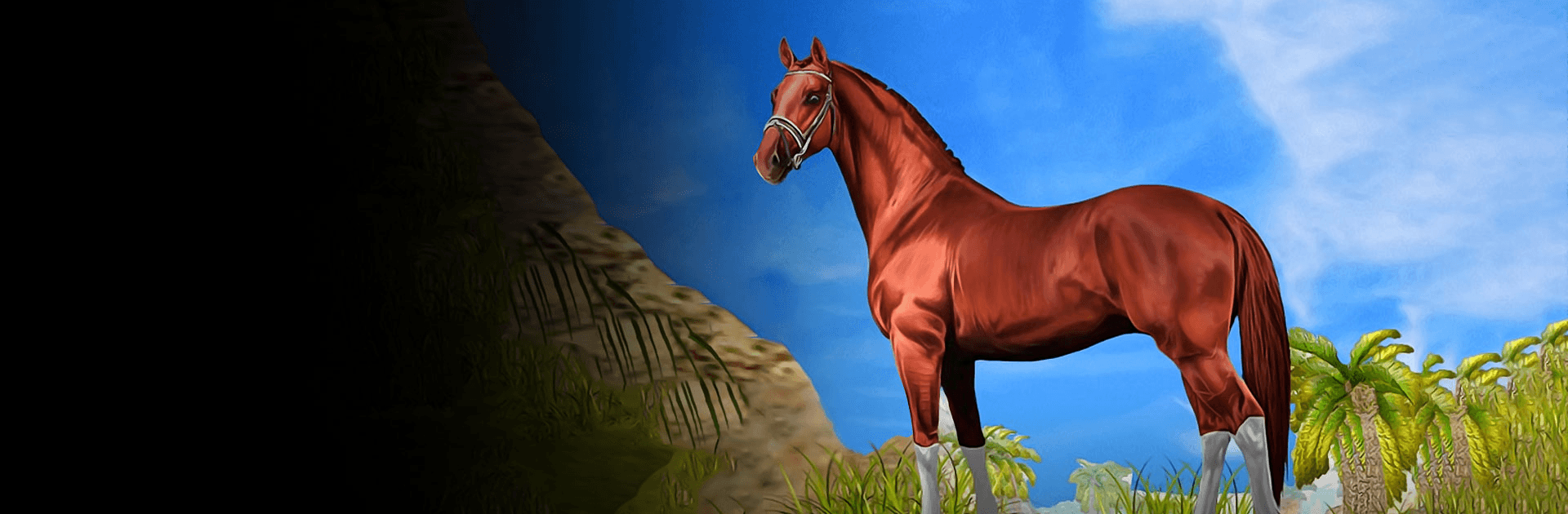

Stallion Race
Play on PC with BlueStacks – the Android Gaming Platform, trusted by 500M+ gamers.
Page Modified on: Nov 23, 2021
Play Stallion Race on PC or Mac
Stallion Race is an Action game developed by Game Hollywood Hong Kong Limited. BlueStacks is the best platform to play this Android game on your PC or Mac for an immersive gaming experience.
The road to become a horse racing champion is long and arduous, but with the right training, strategy, and discipline, you can do it! Race against the best jockeys from around the world in nail-biting, heart-pounding horse races on the most realistic racing tracks on Android. Travel the globe in search of naturally-gifted horses that will help you cement a place in horse racing history!
Become immersed by the incredible 3D visuals so realistic you can almost feel the rumble of the track.
Your horses may be talented, but they need guidance and training if they’re going to reach their true potential. Train them to the best of your abilities and race them in competitive races that will take you to exotic nations. Take on legendary challenges and prove you’re the best of the best.
No two racetracks are the same — different tracks, different horses, different jockeys — so prepare a strategy to deal with the conditions of your next race.
Play Stallion Race on PC. It’s easy to get started.
-
Download and install BlueStacks on your PC
-
Complete Google sign-in to access the Play Store, or do it later
-
Look for Stallion Race in the search bar at the top right corner
-
Click to install Stallion Race from the search results
-
Complete Google sign-in (if you skipped step 2) to install Stallion Race
-
Click the Stallion Race icon on the home screen to start playing



