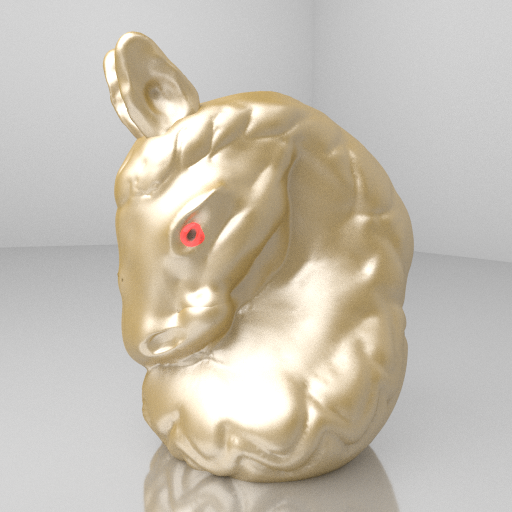หมากฮอส
เล่นบน PC ผ่าน BlueStacks - Android Gaming Platform ที่ได้รับความไว้วางใจจากเกมเมอร์ 500 ล้านคนทั่วโลก
Page Modified on: 25 กุมภาพันธ์ 2563
Play Thai Checkers - Genius Puzzle - หมากฮอส on PC
✓ New Features : Puzzles! that will please you and increases your tactical skills.Puzzles can help improving your resourcefulness and problem solving skills.They have different difficulties to choose from easy to hard in 50 challenges.Collecting stars(★) will give you new crown caps and stamps.Prepare to take up the challenge now! You absolutely can't say GG EZ in this puzzles!
✓ New Features : More language support includes Thai and English for helping foreigner to play game enjoyably and smoothly. The language barrier is not problem anymore.
== Don’t miss these features! ==
• Nice and neat graphics.
• Relaxing celtic musics. The sound effects of pieces are made from real one.
• Enjoy with the shakable board animation when you captured more openent pieces!
• The best AI oppenent ever! Fast thinking with genius 6 different difficulties.
• The real Thai Checkers rule 100%. Master of Thai Checkers confirmed!
• Two-Players mode is just like a real board. No need to switching hands to play.
• Automatically save your game progression and recover it when you back.
• Completely Free to Play!
We are working hard on game translation, online system, pieces customize and much more will be come here soon. Stay tune!
-----------------------------------------------------
• Visit our official site at:
https://www.gameindy.com/หมากฮอส
• Like us on Facebook:
https://www.facebook.com/ThaiCheckersLeague
https://www.facebook.com/GAMEINDY
เล่น หมากฮอส บน PC ได้ง่ายกว่า
-
ดาวน์โหลดและติดตั้ง BlueStacks บน PC ของคุณ
-
ลงชื่อเข้าใช้แอคเคาท์ Google เพื่อเข้าสู่ Play Store หรือทำในภายหลัง
-
ค้นหา หมากฮอส ในช่องค้นหาด้านขวาบนของโปรแกรม
-
คลิกเพื่อติดตั้ง หมากฮอส จากผลการค้นหา
-
ลงชื่อเข้าใช้บัญชี Google Account (หากยังไม่ได้ทำในขั้นที่ 2) เพื่อติดตั้ง หมากฮอส
-
คลิกที่ไอคอน หมากฮอส ในหน้าจอเพื่อเริ่มเล่น