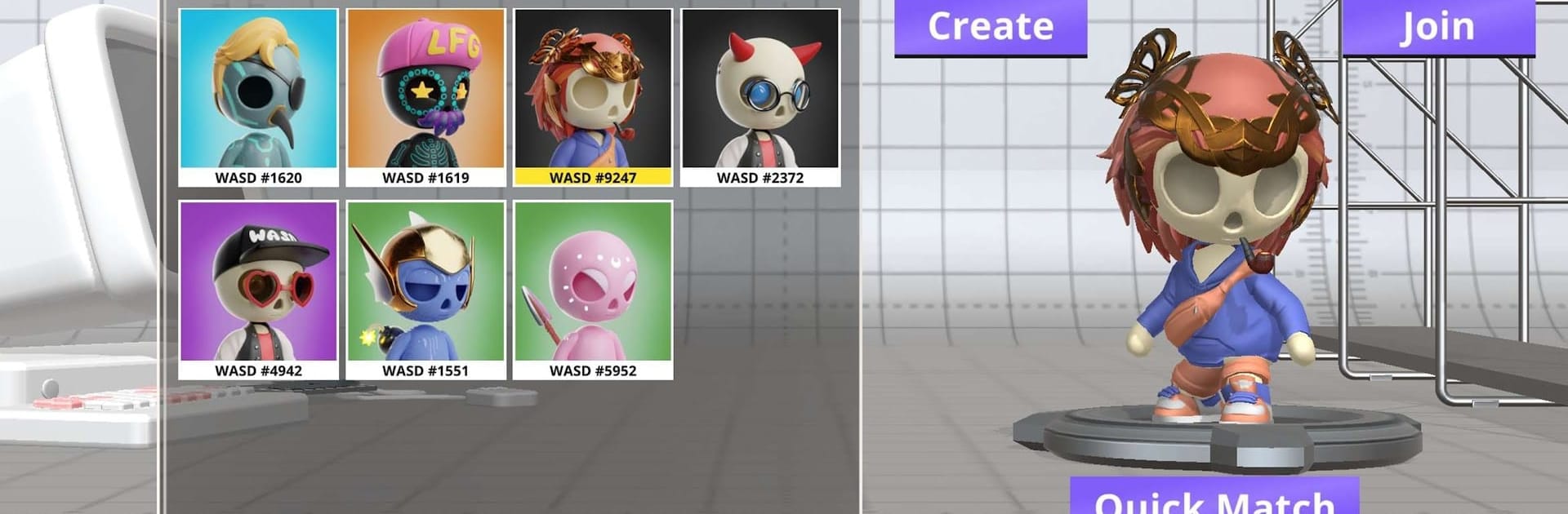
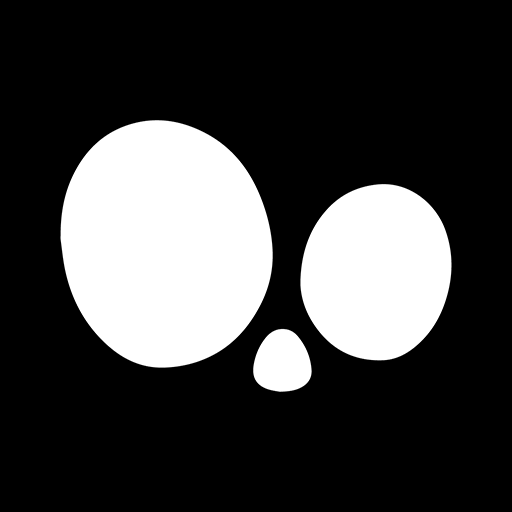
WASD Sandbox
Juega en PC con BlueStacks: la plataforma de juegos Android, en la que confían más de 500 millones de jugadores.
Página modificada el: 24 oct 2023
Play WASD Sandbox on PC or Mac
Join millions to experience WASD Sandbox, an exciting Casual game from Gamejam. With BlueStacks App Player, you are always a step ahead of your opponent, ready to outplay them with faster gameplay and better control with the mouse and keyboard on your PC or Mac.
About the Game
WASD Sandbox by Gamejam is a casual game where holders of the WASD NFT collection get to explore, interact, and enjoy dynamic events in a limitless virtual playground. Imagine running wild through a vibrant universe packed with surprises and unique experiences tailored just for you.
Game Features
-
Open-World Exploration
With no predefined paths, you’re free to wander, stumble upon hidden treasures, or just kick back and enjoy the scenery. The choice is yours! -
Event Participation
Engage in a variety of events designed to shake things up and bring the community together. From quirky challenges to epic gatherings, there’s always something happening. -
NFT Integration
Your WASD NFT collection isn’t just for show; it grants special privileges and interactive opportunities, making your game experience personal and rewarding. -
Seamless PC Experience
Take it up a notch by playing WASD Sandbox on your PC using BlueStacks, where the fun feels bigger and bolder.
Start your journey now. Download the game on BlueStacks, invite your friends, and march on a new adventure.
Juega WASD Sandbox en la PC. Es fácil comenzar.
-
Descargue e instale BlueStacks en su PC
-
Complete el inicio de sesión de Google para acceder a Play Store, o hágalo más tarde
-
Busque WASD Sandbox en la barra de búsqueda en la esquina superior derecha
-
Haga clic para instalar WASD Sandbox desde los resultados de búsqueda
-
Complete el inicio de sesión de Google (si omitió el paso 2) para instalar WASD Sandbox
-
Haz clic en el ícono WASD Sandbox en la pantalla de inicio para comenzar a jugar



