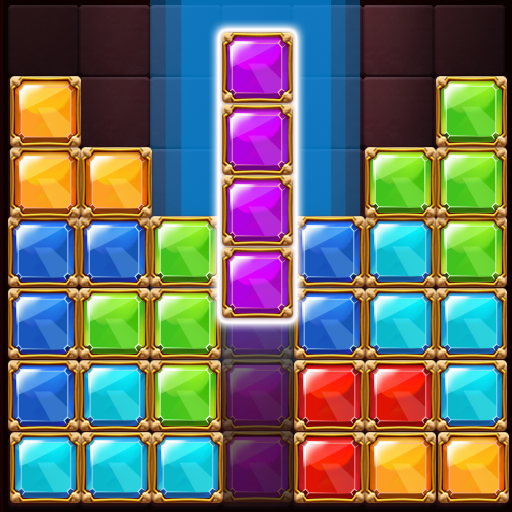Block Puzzle - piękny motyl
Graj na PC z BlueStacks – Platforma gamingowa Android, która uzyskała zaufanie ponad 500 milionów graczy!
Strona zmodyfikowana w dniu: 16 kwietnia 2020
Play Block Puzzle - Beautiful Butterfly; Mission on PC
Align the blocks to a horizontal or vertical tile!
It is very easy to play and very addictive.
[How to play]
• It is a game method to fill given blocks on tiles.
• Filling a line destroys the block regardless of whether it is vertical or horizontal.
• Destroy blocks and earn points
• If there is no more room for the block, the game ends
• Use items to enjoy more fun.
[Game Features]
• There is no age restriction!
- Available for all ages, from children to adults.
• Easy and fun to play!
- Brain puzzle game with pleasant colors
- This game is easy to learn.
- Compete with your friends around the world.
- Make your own beautiful butterfly collection window.
• Combo
- You can get a high score by removing blocks in a row.
• Beautiful design
- Enjoy high resolution beautiful graphics. It is so pretty ~!
• Play without space constraints
- You can play anywhere without time and space constraints.
• No worry for data!
- You can play games offline without worrying about WiFi or data.
• Low storage game
- It can be downloaded free of charge with low storage about 20 MB !!
Gamekend
• support@gamekend.com
Zagraj w Block Puzzle - piękny motyl na PC. To takie proste.
-
Pobierz i zainstaluj BlueStacks na PC
-
Zakończ pomyślnie ustawienie Google, aby otrzymać dostęp do sklepu Play, albo zrób to później.
-
Wyszukaj Block Puzzle - piękny motyl w pasku wyszukiwania w prawym górnym rogu.
-
Kliknij, aby zainstalować Block Puzzle - piękny motyl z wyników wyszukiwania
-
Ukończ pomyślnie rejestrację Google (jeśli krok 2 został pominięty) aby zainstalować Block Puzzle - piękny motyl
-
Klinij w ikonę Block Puzzle - piękny motyl na ekranie startowym, aby zacząć grę