
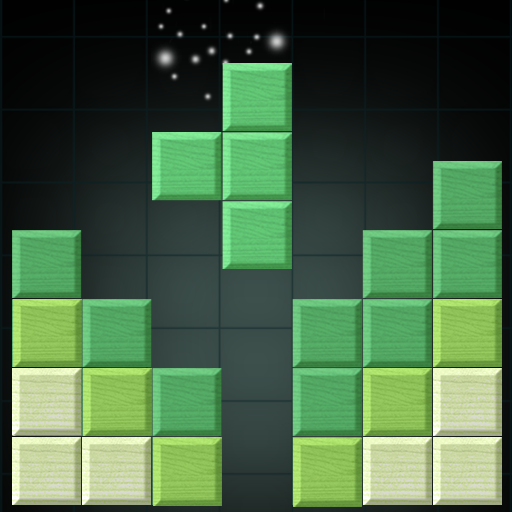
Block Puzzle Beautiful Brain Game
Gioca su PC con BlueStacks: la piattaforma di gioco Android, considerata affidabile da oltre 500 milioni di giocatori.
Pagina modificata il: 30 dicembre 2019
Play Block Puzzle, Beautiful Brain Game on PC
Fill blocks vertically or horizontally to destroy lines!
You will fall into the illusion of playing in nature.
[Game Rules]
• Place the proposed block on the tile.
• If you fill one line, the block will be destroyed regardless of vertical or horizontal
• Keep going to destroy blocks to raise your score
• Unless you drop the block anymore, you will fail.
[Game Features]
• Block Puzzle, Beautiful Brain Game
- Everyone from children to adults can enjoy the fun.
• Easy and fun play
- It is fun to learn how to play easily and to play high score.
• Combo
• Comfortable Games
- It is designed to be able to continue playing anytime, anywhere without any time limit.
• End of data worry
- You can play offline without worrying about Wi-Fi or data.
• Low-volume game
- You can download freely with a low capacity game of 20M
Gamekend
• support@gamekend.com
Gioca Block Puzzle Beautiful Brain Game su PC. È facile iniziare.
-
Scarica e installa BlueStacks sul tuo PC
-
Completa l'accesso a Google per accedere al Play Store o eseguilo in un secondo momento
-
Cerca Block Puzzle Beautiful Brain Game nella barra di ricerca nell'angolo in alto a destra
-
Fai clic per installare Block Puzzle Beautiful Brain Game dai risultati della ricerca
-
Completa l'accesso a Google (se hai saltato il passaggio 2) per installare Block Puzzle Beautiful Brain Game
-
Fai clic sull'icona Block Puzzle Beautiful Brain Game nella schermata principale per iniziare a giocare



