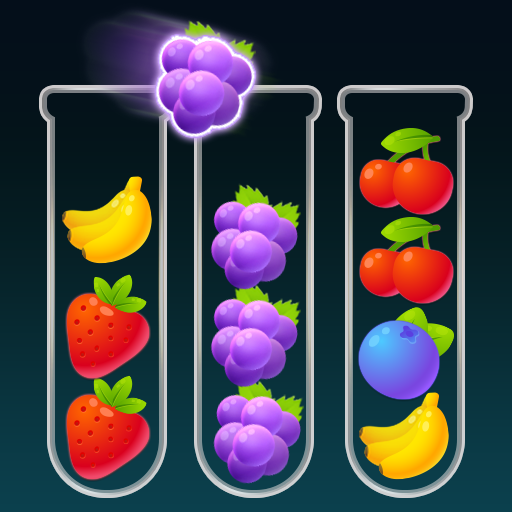Brick Breaker No Stress
Jouez sur PC avec BlueStacks - la plate-forme de jeu Android, approuvée par + 500M de joueurs.
Page Modifiée le: 13 août 2024
Play Brick Breaker No Stress on PC
- Anyone can play easily
- Swipe the screen to aim the ball
- Destroy the bricks by making bricks HP 0
- Game ends when brick reaches the bottom
- Have more fun by using various items.
- Play creatively with the use of gears within the stages.
[Features]
- Choose your own bricks before you begin.
- Familiar rules and controls for everyone.
- Numerous stages are available for free
- Use skills and items to twist the game
- Play offline mode when you are without wifi!
- Airplane mode is available
- Supports all tablet devices
- Supports 16+ languages
This game is acceptable for purchasing the items partially. When purchasing the items, the additional costs could be occurred and limited Consumer Right of Defense according to the item types.
E-Mail : support@gamekend.com
Jouez à Brick Breaker No Stress sur PC. C'est facile de commencer.
-
Téléchargez et installez BlueStacks sur votre PC
-
Connectez-vous à Google pour accéder au Play Store ou faites-le plus tard
-
Recherchez Brick Breaker No Stress dans la barre de recherche dans le coin supérieur droit
-
Cliquez pour installer Brick Breaker No Stress à partir des résultats de la recherche
-
Connectez-vous à Google (si vous avez ignoré l'étape 2) pour installer Brick Breaker No Stress
-
Cliquez sur l'icône Brick Breaker No Stress sur l'écran d'accueil pour commencer à jouer