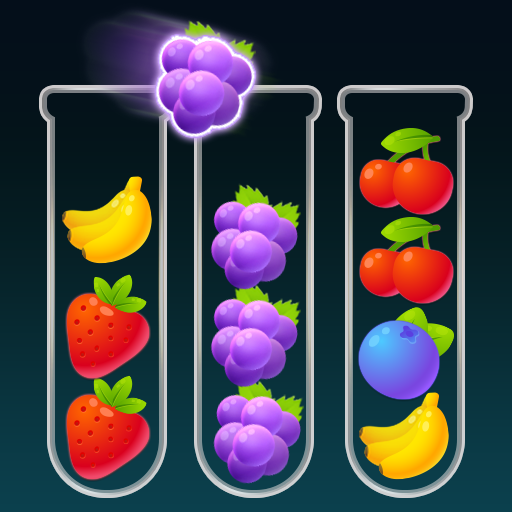Ordenar rompecabezas amigas
Juega en PC con BlueStacks: la plataforma de juegos Android, en la que confían más de 500 millones de jugadores.
Página modificada el: 27 jun 2024
Play Sort Puzzle Friends on PC
How to Play
- First, tap to select a ball.
- Match the ball with the same color in another tube or place it in an empty tube.
- When you have four or five balls of the same color in a tube, that tube is complete.
- Match the colors of all the tubes to clear the level.
- Use items like shuffle, undo, and add tube to overcome difficulties.
- Replay the same level to achieve a higher score.
- Develop your own strategies to solve puzzles faster and more efficiently.
Game Features
- Each level measures your brain score.
- Ball movements are very smooth.
- Satisfying hits and quick stage transitions.
- A variety of levels from easy to highly challenging.
- Playable with just one finger.
- Enjoy 5000 levels for endless fun.
- Play comfortably with no time limits.
- Easy to learn and highly addictive.
- Improve concentration and develop your brain.
- A free game suitable for all ages.
- Playable offline.
Gamekend
• support@gamekend.com
Juega Ordenar rompecabezas amigas en la PC. Es fácil comenzar.
-
Descargue e instale BlueStacks en su PC
-
Complete el inicio de sesión de Google para acceder a Play Store, o hágalo más tarde
-
Busque Ordenar rompecabezas amigas en la barra de búsqueda en la esquina superior derecha
-
Haga clic para instalar Ordenar rompecabezas amigas desde los resultados de búsqueda
-
Complete el inicio de sesión de Google (si omitió el paso 2) para instalar Ordenar rompecabezas amigas
-
Haz clic en el ícono Ordenar rompecabezas amigas en la pantalla de inicio para comenzar a jugar