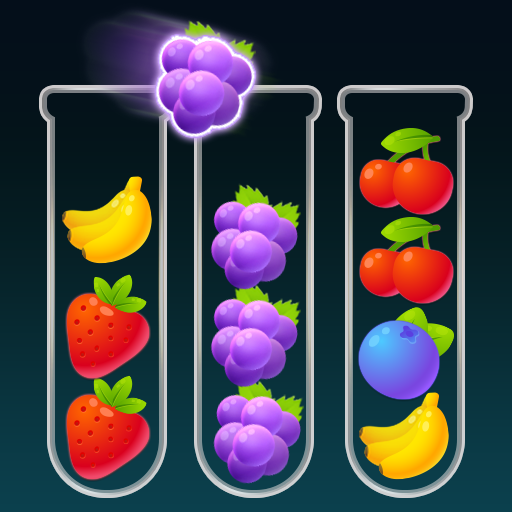排序拼圖朋友
解謎 | Gamekend
在電腦上使用BlueStacks –受到5億以上的遊戲玩家所信任的Android遊戲平台。
Play Sort Puzzle Friends on PC
Keep your brain sharp while solving puzzles.
How to Play
- First, tap to select a ball.
- Match the ball with the same color in another tube or place it in an empty tube.
- When you have four or five balls of the same color in a tube, that tube is complete.
- Match the colors of all the tubes to clear the level.
- Use items like shuffle, undo, and add tube to overcome difficulties.
- Replay the same level to achieve a higher score.
- Develop your own strategies to solve puzzles faster and more efficiently.
Game Features
- Each level measures your brain score.
- Ball movements are very smooth.
- Satisfying hits and quick stage transitions.
- A variety of levels from easy to highly challenging.
- Playable with just one finger.
- Enjoy 5000 levels for endless fun.
- Play comfortably with no time limits.
- Easy to learn and highly addictive.
- Improve concentration and develop your brain.
- A free game suitable for all ages.
- Playable offline.
Gamekend
• support@gamekend.com
How to Play
- First, tap to select a ball.
- Match the ball with the same color in another tube or place it in an empty tube.
- When you have four or five balls of the same color in a tube, that tube is complete.
- Match the colors of all the tubes to clear the level.
- Use items like shuffle, undo, and add tube to overcome difficulties.
- Replay the same level to achieve a higher score.
- Develop your own strategies to solve puzzles faster and more efficiently.
Game Features
- Each level measures your brain score.
- Ball movements are very smooth.
- Satisfying hits and quick stage transitions.
- A variety of levels from easy to highly challenging.
- Playable with just one finger.
- Enjoy 5000 levels for endless fun.
- Play comfortably with no time limits.
- Easy to learn and highly addictive.
- Improve concentration and develop your brain.
- A free game suitable for all ages.
- Playable offline.
Gamekend
• support@gamekend.com
在電腦上遊玩排序拼圖朋友 . 輕易上手.
-
在您的電腦上下載並安裝BlueStacks
-
完成Google登入後即可訪問Play商店,或等你需要訪問Play商店十再登入
-
在右上角的搜索欄中尋找 排序拼圖朋友
-
點擊以從搜索結果中安裝 排序拼圖朋友
-
完成Google登入(如果您跳過了步驟2),以安裝 排序拼圖朋友
-
在首頁畫面中點擊 排序拼圖朋友 圖標來啟動遊戲