
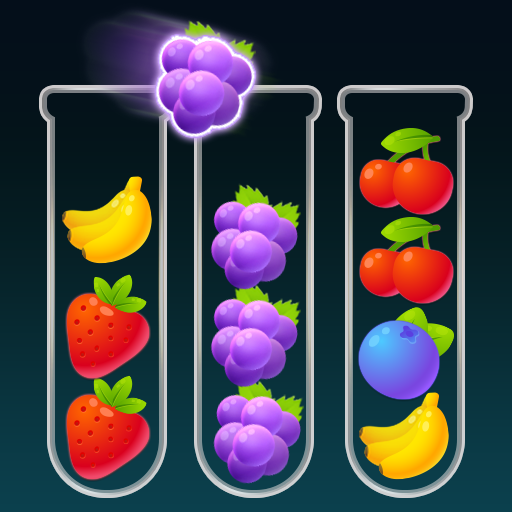
ordenar frutas
Juega en PC con BlueStacks: la plataforma de juegos Android, en la que confían más de 500 millones de jugadores.
Página modificada el: 28 jul 2024
Play Sort Fruits on PC
👍 How to Play:
😊 Tap to select a fruit.
😁 Match the fruit to a box of the same kind or put it in an empty box.
👌 When all fruits of the same color are matched, a box is completed.
😍 Clear the level by matching the colors of all given boxes.
🎁 Utilize items like hints, go back, reset, and add bottles.
😎 Earn money to grow your farm. Buy fields and plant trees.
👍 Game Features:
🎁 The cute expressions of the pretty fruits will make you smile.
🎉 Sorting fruits earns you money.
🎄 Manage a fruit farm with the money you collect.
🎨 Expand your farm into a vast one according to missions.
👓 Compete with other players for added excitement.
🎀 Play the game entirely with one finger.
⚽ Offer nearly infinite 5000 levels.
🎯 Enjoy the game without any time limit.
🎵 It's an easy and addictive game.
😋 Improve concentration and develop your brain.
🙄 Suitable for all ages as a free game.
🚀 Playable offline.
👉Attention
- Your data may be reset if you change your mobile device or delete the game.
- This product includes partial paid items and in-game money purchase functions. Actual charges may occur when purchasing partial paid items and in-game money.
- Digital products purchased in the game may be eligible for withdrawal or restricted under the 'Consumer Protection Act on Electronic Commerce.'
😎 Gamekend 😎
• support@gamekend.com
Juega ordenar frutas en la PC. Es fácil comenzar.
-
Descargue e instale BlueStacks en su PC
-
Complete el inicio de sesión de Google para acceder a Play Store, o hágalo más tarde
-
Busque ordenar frutas en la barra de búsqueda en la esquina superior derecha
-
Haga clic para instalar ordenar frutas desde los resultados de búsqueda
-
Complete el inicio de sesión de Google (si omitió el paso 2) para instalar ordenar frutas
-
Haz clic en el ícono ordenar frutas en la pantalla de inicio para comenzar a jugar



