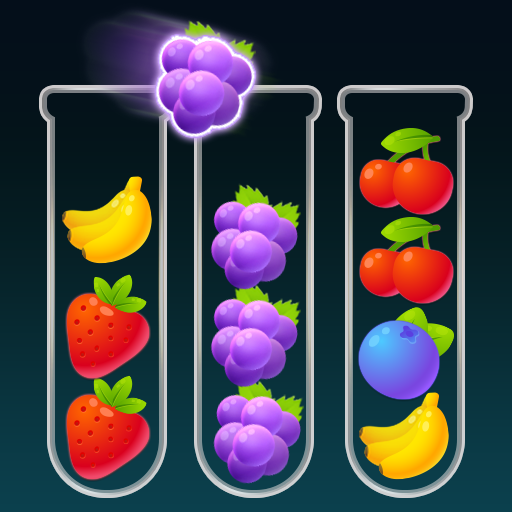Sắp xếp câu đố Brain Test
Chơi trên PC với BlueStacks - Nền tảng chơi game Android, được hơn 500 triệu game thủ tin tưởng.
Trang đã được sửa đổi vào: 28 thg 6, 2024
Play Sort Puzzle Brain Test on PC
😊How to play
- Tap on the ball to select it.
- Match tubes of the same color or place the ball in an empty tube.
- One tube is complete when four of the same color are matched to the tube.
- It is cleared by matching the colors of all given tubes.
- You can use items such as view hints, go back, and add a tube.
- You can play the same level repeatedly to get a better score.
- Develop your own strategy to solve more puzzles faster.
😄Game Features
- Your brain score is measured for each level. Challenge yourself to become a genius.
- Stages range from low difficulty to very challenging.
- You can play everything with one finger.
- Provides 5000 nearly infinite levels.
- You can enjoy it comfortably without any time limit.
- It's an easy and addictive game.
- You can improve your concentration and your brain will also develop.
- It is a free game suitable for all ages.
- You can play even when offline.
😉Gamekend
• support@gamekend.com
Chơi Sắp xếp câu đố Brain Test trên PC. Rất dễ để bắt đầu
-
Tải và cài đặt BlueStacks trên máy của bạn
-
Hoàn tất đăng nhập vào Google để đến PlayStore, hoặc thực hiện sau
-
Tìm Sắp xếp câu đố Brain Test trên thanh tìm kiếm ở góc phải màn hình
-
Nhấn vào để cài đặt Sắp xếp câu đố Brain Test trong danh sách kết quả tìm kiếm
-
Hoàn tất đăng nhập Google (nếu bạn chưa làm bước 2) để cài đặt Sắp xếp câu đố Brain Test
-
Nhấn vào icon Sắp xếp câu đố Brain Test tại màn hình chính để bắt đầu chơi