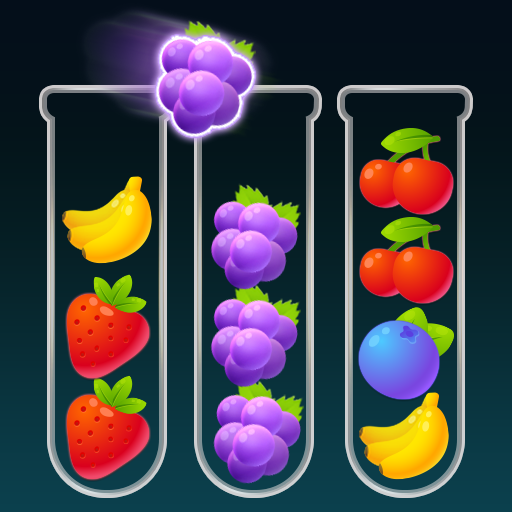Sort Color Puzzle
เล่นบน PC ผ่าน BlueStacks - Android Gaming Platform ที่ได้รับความไว้วางใจจากเกมเมอร์ 500 ล้านคนทั่วโลก
Page Modified on: 15 ก.ค. 2567
Play Sort Color Puzzle on PC
How to play
- Tap on the ball to select it.
- Combine balls of the same color. You can also temporarily place the ball in an empty bottle.
- When the required number of balls is met, one bottle is completed.
- Match all bottles on the screen to the same color to complete the stage.
- Use items to overcome the difficulty level.
- Challenge the difficult mode with a large number of balls and the blind mode that does not show the balls. You can feel a very high sense of accomplishment.
Game Features
- You can earn star points for each level.
- The screen presentation is excellent and the ball movement is very smooth.
- The balance of the stage has been optimized. Stages range from low difficulty to very challenging.
- All play can be done with one hand.
- Provides over 5000 levels for endless enjoyment.
- You can enjoy it comfortably without any time limit.
- Easy to adapt and very addictive game.
- It can improve concentration and also helps in brain development.
- It is a free game suitable for all ages.
- You can play even when offline.
Gamekend
• support@gamekend.com
เล่น Sort Color Puzzle บน PC ได้ง่ายกว่า
-
ดาวน์โหลดและติดตั้ง BlueStacks บน PC ของคุณ
-
ลงชื่อเข้าใช้แอคเคาท์ Google เพื่อเข้าสู่ Play Store หรือทำในภายหลัง
-
ค้นหา Sort Color Puzzle ในช่องค้นหาด้านขวาบนของโปรแกรม
-
คลิกเพื่อติดตั้ง Sort Color Puzzle จากผลการค้นหา
-
ลงชื่อเข้าใช้บัญชี Google Account (หากยังไม่ได้ทำในขั้นที่ 2) เพื่อติดตั้ง Sort Color Puzzle
-
คลิกที่ไอคอน Sort Color Puzzle ในหน้าจอเพื่อเริ่มเล่น