
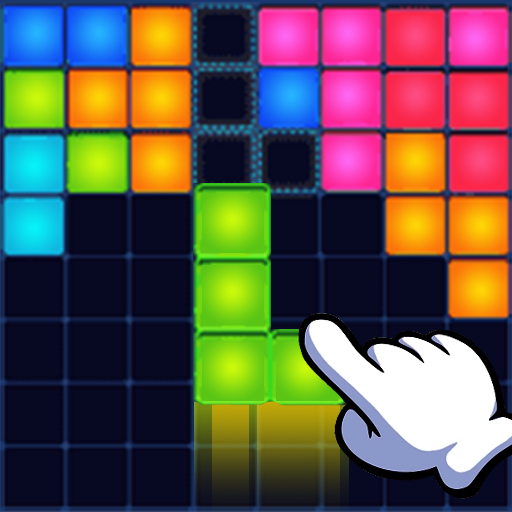
Rainbow Cube
Gioca su PC con BlueStacks: la piattaforma di gioco Android, considerata affidabile da oltre 500 milioni di giocatori.
Pagina modificata il: 18 ott 2023
Play Rainbow Cube on PC
Gioca Rainbow Cube su PC. È facile iniziare.
-
Scarica e installa BlueStacks sul tuo PC
-
Completa l'accesso a Google per accedere al Play Store o eseguilo in un secondo momento
-
Cerca Rainbow Cube nella barra di ricerca nell'angolo in alto a destra
-
Fai clic per installare Rainbow Cube dai risultati della ricerca
-
Completa l'accesso a Google (se hai saltato il passaggio 2) per installare Rainbow Cube
-
Fai clic sull'icona Rainbow Cube nella schermata principale per iniziare a giocare



