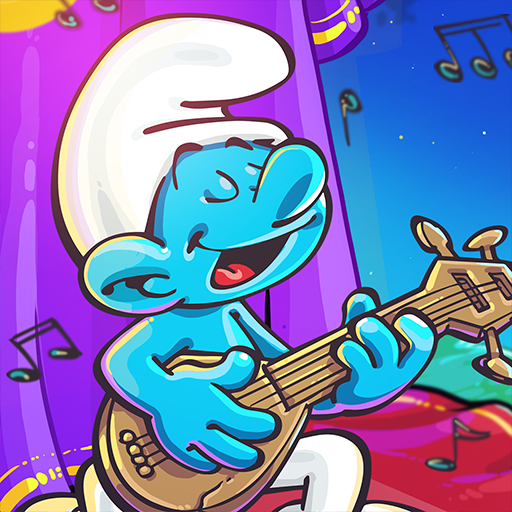Ледниковый Период: Приключения
Играйте на ПК с BlueStacks – игровой платформе для приложений на Android. Нас выбирают более 500 млн. игроков.
Страница изменена: Feb 17, 2025
Play Ice Age Adventures on PC or Mac
Ice Age Adventures is an adventure game developed by Gameloft SE. BlueStacks app player is the best platform to play this Android game on your PC or Mac for an immersive gaming experience.
Chill out and embark on a frosty-fantastic journey with Ice Age Adventures! Join Sid, Manny, Diego, and the gang from the beloved Ice Age movies in a glacially cool mobile game that will thaw even the iciest of hearts.
In this quirky and adventurous game, you will explore the frosty landscapes of the Ice Age world, encountering prehistoric creatures and hilarious mishaps at every turn. The storyline is as epic as a glacier and twice as fun: rescue your pals, gather resources, and protect your herd from the perils of this frozen frontier.
But it’s not all snow and no play! Slide down ice slides, sled through snowy valleys, and outsmart pesky pirates in exhilarating mini-games that’ll have you laughing out loud. And when it’s time for a break, why not try your hand at fishing in frozen lakes or nurturing adorable baby animals?
Ice Age Adventures isn’t just a game; it’s an ice-cold adventure that’ll warm your heart. So, gear up for a chilly escapade, unleash your inner mammoth, and join the Ice Age crew for a frosty and fur-tastically fun time!
Download the Ice Age Adventures game now and play on PC with BlueStacks to experience the best Android games on your computer.
Играйте в игру Ледниковый Период: Приключения на ПК. Это легко и просто.
-
Скачайте и установите BlueStacks на ПК.
-
Войдите в аккаунт Google, чтобы получить доступ к Google Play, или сделайте это позже.
-
В поле поиска, которое находится в правой части экрана, введите название игры – Ледниковый Период: Приключения.
-
Среди результатов поиска найдите игру Ледниковый Период: Приключения и нажмите на кнопку "Установить".
-
Завершите авторизацию в Google (если вы пропустили этот шаг в начале) и установите игру Ледниковый Период: Приключения.
-
Нажмите на ярлык игры Ледниковый Период: Приключения на главном экране, чтобы начать играть.