
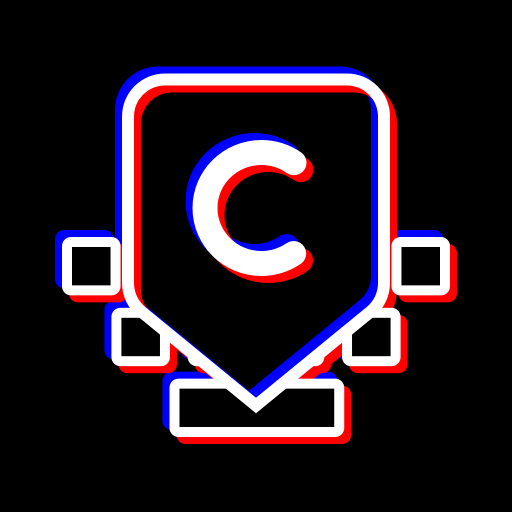
Chrooma Keyboard - RGB & Emoji Keyboard Themes
个性化 | Loopsie SRL
在電腦上使用BlueStacks –受到5億以上的遊戲玩家所信任的Android遊戲平台。
Play Chrooma Keyboard - RGB & Emoji Keyboard Themes on PC
Chrooma Keyboard is a lightweight, emoji keyboard that adapts its color theme to the app you are using.
According to AndroidAuthority.com Chrooma Keyboard is "the best Android app released in all of 2016"
Chrooma Keyboard is powered by a smart artificial intelligence that provides you a better contextual prediction.
Chrooma has a new exclusive neural action row that helps you with emojis , numbers and punctuations suggestions !
And if emoji are not enough for you, with Chrooma Keyboard you can search and send all the GIF you want!
Chrooma Keyboard always fit your style thanks to its high level of personalization (keyboard themes, font styles, emoji styles, keyboard size ...)
Adaptive Themes
Chrooma Keyboard features numerous adaptive and colourful keyboard themes. All the themes are elegant and will fit your phone style.
But Chrooma Keyboard is not just a beautiful keyboard it's also a smart productivity tool.
These are just some of the most cool features you will find in Chrooma Keyboard :
GIF search
With Chrooma Keyboard you have a dedicate GIF tab to search and send all the GIFs you want! Chrooma's GIF are supported by almost every app.
Emoji Support
Our keyboard supports automatic emoji suggestion and helps you by providing you your most used emoji .
Chrooma supports all kind of emoji: iOS emoji, iPhone emoji and Android emoji.
Chrooma is always updated to support the latest emoticons available.
Colored Navbar
Chrooma Keyboard automatically changes the color of your navbar according to the app you are using
Gestures Integrated
A lot of gesture, to fast delete, delete all, move cursor, fast selection!
Multilanguage typing
With Chrooma Keyboard you can write in multiple languages simultaneously without having to switch the keyboard every time.
One Hand Mode and Split Layout
Activate the one hand mode to type faster with just one thumb!
Do you have a large screen? The split layout will help you typing faster !
Gesture typing
Tired of tapping ? You can write everything just by swiping your thumb over the keyboard.
Night Mode
Chrooma Keyboard can change automatically the color tone when low light is detected.
You can also set a timer and program the night mode.
...and much more !
For more infos, search Chrooma Keyboard on Google and Google Plus.
The keyboard is using the code from Indic Keyboard (https://indic.app), Copyright © 2013-2018 Jishnu Mohan, Swathanthra Malayalam Computing (SMC)
SOFTWARE LICENSE:
Apache License, Version 2.0 ;
you may not use this file except in compliance with the License.
You may obtain a copy at
http://bit.ly/UWsjkb
Unless required by applicable law or agreed to in writing, software
distributed under the Apache 2.0 is distributed on an "AS IS" BASIS,
WITHOUT WARRANTIES OR CONDITIONS OF ANY KIND, either express or implied.
Check animation by Santiago Soria
https://www.lottiefiles.com/mundokartoon
No connection animation by Kaley Ide
https://www.lottiefiles.com/u/680
Whale animation by https://www.dribbble.com/openallen
Android is a trademark of Google LLC.
iPhone and iOS are trademark of Apple Inc.
Chrooma keyboard is not affiliated in any way with Apple or its products.
According to AndroidAuthority.com Chrooma Keyboard is "the best Android app released in all of 2016"
Chrooma Keyboard is powered by a smart artificial intelligence that provides you a better contextual prediction.
Chrooma has a new exclusive neural action row that helps you with emojis , numbers and punctuations suggestions !
And if emoji are not enough for you, with Chrooma Keyboard you can search and send all the GIF you want!
Chrooma Keyboard always fit your style thanks to its high level of personalization (keyboard themes, font styles, emoji styles, keyboard size ...)
Adaptive Themes
Chrooma Keyboard features numerous adaptive and colourful keyboard themes. All the themes are elegant and will fit your phone style.
But Chrooma Keyboard is not just a beautiful keyboard it's also a smart productivity tool.
These are just some of the most cool features you will find in Chrooma Keyboard :
GIF search
With Chrooma Keyboard you have a dedicate GIF tab to search and send all the GIFs you want! Chrooma's GIF are supported by almost every app.
Emoji Support
Our keyboard supports automatic emoji suggestion and helps you by providing you your most used emoji .
Chrooma supports all kind of emoji: iOS emoji, iPhone emoji and Android emoji.
Chrooma is always updated to support the latest emoticons available.
Colored Navbar
Chrooma Keyboard automatically changes the color of your navbar according to the app you are using
Gestures Integrated
A lot of gesture, to fast delete, delete all, move cursor, fast selection!
Multilanguage typing
With Chrooma Keyboard you can write in multiple languages simultaneously without having to switch the keyboard every time.
One Hand Mode and Split Layout
Activate the one hand mode to type faster with just one thumb!
Do you have a large screen? The split layout will help you typing faster !
Gesture typing
Tired of tapping ? You can write everything just by swiping your thumb over the keyboard.
Night Mode
Chrooma Keyboard can change automatically the color tone when low light is detected.
You can also set a timer and program the night mode.
...and much more !
For more infos, search Chrooma Keyboard on Google and Google Plus.
The keyboard is using the code from Indic Keyboard (https://indic.app), Copyright © 2013-2018 Jishnu Mohan, Swathanthra Malayalam Computing (SMC)
SOFTWARE LICENSE:
Apache License, Version 2.0 ;
you may not use this file except in compliance with the License.
You may obtain a copy at
http://bit.ly/UWsjkb
Unless required by applicable law or agreed to in writing, software
distributed under the Apache 2.0 is distributed on an "AS IS" BASIS,
WITHOUT WARRANTIES OR CONDITIONS OF ANY KIND, either express or implied.
Check animation by Santiago Soria
https://www.lottiefiles.com/mundokartoon
No connection animation by Kaley Ide
https://www.lottiefiles.com/u/680
Whale animation by https://www.dribbble.com/openallen
Android is a trademark of Google LLC.
iPhone and iOS are trademark of Apple Inc.
Chrooma keyboard is not affiliated in any way with Apple or its products.
在電腦上遊玩Chrooma Keyboard - RGB & Emoji Keyboard Themes . 輕易上手.
-
在您的電腦上下載並安裝BlueStacks
-
完成Google登入後即可訪問Play商店,或等你需要訪問Play商店十再登入
-
在右上角的搜索欄中尋找 Chrooma Keyboard - RGB & Emoji Keyboard Themes
-
點擊以從搜索結果中安裝 Chrooma Keyboard - RGB & Emoji Keyboard Themes
-
完成Google登入(如果您跳過了步驟2),以安裝 Chrooma Keyboard - RGB & Emoji Keyboard Themes
-
在首頁畫面中點擊 Chrooma Keyboard - RGB & Emoji Keyboard Themes 圖標來啟動遊戲



