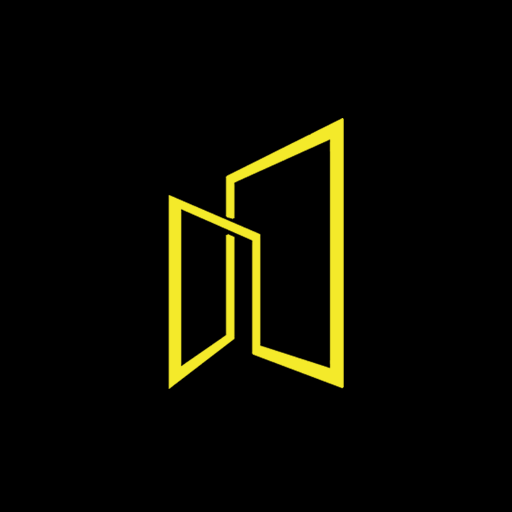このページには広告が含まれます

Easy Vault : 写真、ビデオ、ファイルを隠します
ツール | KewlApps
BlueStacksを使ってPCでプレイ - 5憶以上のユーザーが愛用している高機能Androidゲーミングプラットフォーム
Play Easy Vault : Hide Pictures, Videos, Gallery, Files on PC
■Lock and Hide Pictures, Videos, Audio , Gallery or any other document or File to protect your privacy■
If you want to Lock and Hide Pictures (photos), videos, Gallery or any other file you can use
'Easy Vault : Hide Pictures, Videos, Gallery, Files' to protect your privacy.
✔ Lock & Hide Pictures (photos)
✔ Fast & Secure Gallery
✔ Lock & Hide Videos
✔ Keep your locked photos (photos), videos in folders [Create folder, Rename Folder, Move to other folder]
✔ Lock & Hide Gallery
✔ Lock & Hide any file or document
✔ Encrypt videos, pictures, and files
✔ Free to use
✔ Private Web Browser
✔ Hide Easy Vault Icon
---- Features -----
▶ Hide and lock Pictures (Photos) & Videos
You can lock and hide pictures(Photos) and videos using a password.
▶ Hide and lock Files
you can not only hide your pictures (photos) or videos , but you can also lock and hide any file that you want to keep private using a password.
▶ Private / Secured Web Browser
Now you can serf the web without with a password protected internet browser.
▶ Hide Easy Vault Icon
You can hide Easy Vault icon so no one can see if Easy Vault is installed or not.
▶ Beautiful UI
Simple and fast UI with beautiful animations
▶ un-hide pictures and videos
unlock and un-hide your pictures (photos) and videos and move them back to original location
▶ SD-Card supported
keep your hidden pictures (photos) and videos on SD card to save mobile space.
▶ Slide Show
watch your hidden pictures (photos) in a slide show.
▶ Share
you can share any hidden video , pictures (photos) and files.
▶ Folders
keep your hidden pictures (photos) and videos in folders. you can rename folders and move hidden pictures and videos to other folders.
Keep your privacy protected. it hides your pictures (photos) , videos and files in a secret folder.
---- FAQs -----
Q 1: Are my pictures, files are safe if i delete EasyVault?
A: Yes your files and pictures will be completely safe all you need to do is just reinstall this Easy Vault and it will restore your previous pictures and files.
Q 2: What if someone deleted my EasyVault app?
A: Nothing to worry about that, all your pictures and other data will be kept safe just reinstall Easy Vault and restore your backup.
Q 3: Can anyone else see pictures and files that are hidden by EasyVault?
A: No one can see your pictures and files that are in Easy Vault.Because all your pictures and files are encrypted and can only be accessed by opening Easy Vault app.
If you want to Lock and Hide Pictures (photos), videos, Gallery or any other file you can use
'Easy Vault : Hide Pictures, Videos, Gallery, Files' to protect your privacy.
✔ Lock & Hide Pictures (photos)
✔ Fast & Secure Gallery
✔ Lock & Hide Videos
✔ Keep your locked photos (photos), videos in folders [Create folder, Rename Folder, Move to other folder]
✔ Lock & Hide Gallery
✔ Lock & Hide any file or document
✔ Encrypt videos, pictures, and files
✔ Free to use
✔ Private Web Browser
✔ Hide Easy Vault Icon
---- Features -----
▶ Hide and lock Pictures (Photos) & Videos
You can lock and hide pictures(Photos) and videos using a password.
▶ Hide and lock Files
you can not only hide your pictures (photos) or videos , but you can also lock and hide any file that you want to keep private using a password.
▶ Private / Secured Web Browser
Now you can serf the web without with a password protected internet browser.
▶ Hide Easy Vault Icon
You can hide Easy Vault icon so no one can see if Easy Vault is installed or not.
▶ Beautiful UI
Simple and fast UI with beautiful animations
▶ un-hide pictures and videos
unlock and un-hide your pictures (photos) and videos and move them back to original location
▶ SD-Card supported
keep your hidden pictures (photos) and videos on SD card to save mobile space.
▶ Slide Show
watch your hidden pictures (photos) in a slide show.
▶ Share
you can share any hidden video , pictures (photos) and files.
▶ Folders
keep your hidden pictures (photos) and videos in folders. you can rename folders and move hidden pictures and videos to other folders.
Keep your privacy protected. it hides your pictures (photos) , videos and files in a secret folder.
---- FAQs -----
Q 1: Are my pictures, files are safe if i delete EasyVault?
A: Yes your files and pictures will be completely safe all you need to do is just reinstall this Easy Vault and it will restore your previous pictures and files.
Q 2: What if someone deleted my EasyVault app?
A: Nothing to worry about that, all your pictures and other data will be kept safe just reinstall Easy Vault and restore your backup.
Q 3: Can anyone else see pictures and files that are hidden by EasyVault?
A: No one can see your pictures and files that are in Easy Vault.Because all your pictures and files are encrypted and can only be accessed by opening Easy Vault app.
Easy Vault : 写真、ビデオ、ファイルを隠しますをPCでプレイ
-
BlueStacksをダウンロードしてPCにインストールします。
-
GoogleにサインインしてGoogle Play ストアにアクセスします。(こちらの操作は後で行っても問題ありません)
-
右上の検索バーにEasy Vault : 写真、ビデオ、ファイルを隠しますを入力して検索します。
-
クリックして検索結果からEasy Vault : 写真、ビデオ、ファイルを隠しますをインストールします。
-
Googleサインインを完了してEasy Vault : 写真、ビデオ、ファイルを隠しますをインストールします。※手順2を飛ばしていた場合
-
ホーム画面にてEasy Vault : 写真、ビデオ、ファイルを隠しますのアイコンをクリックしてアプリを起動します。