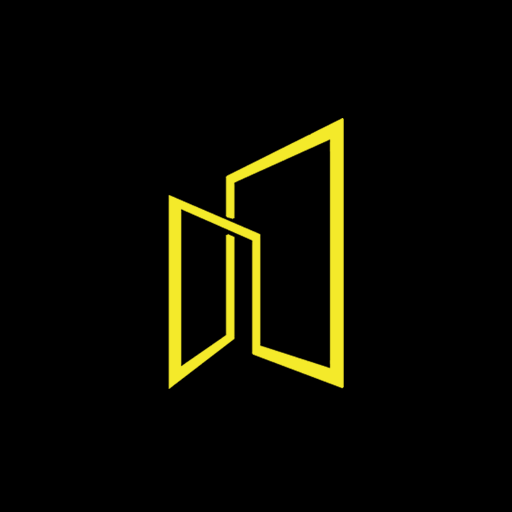Easy Vault : 동영상, 사진 및 파일 숨기기
도구 | KewlApps
5억명 이상의 게이머가 신뢰하는 안드로이드 게임 플랫폼 BlueStacks으로 PC에서 플레이하세요.
Play Easy Vault : Hide Pictures, Videos, Gallery, Files on PC
■Lock and Hide Pictures, Videos, Audio , Gallery or any other document or File to protect your privacy■
If you want to Lock and Hide Pictures (photos), videos, Gallery or any other file you can use
'Easy Vault : Hide Pictures, Videos, Gallery, Files' to protect your privacy.
✔ Lock & Hide Pictures (photos)
✔ Fast & Secure Gallery
✔ Lock & Hide Videos
✔ Keep your locked photos (photos), videos in folders [Create folder, Rename Folder, Move to other folder]
✔ Lock & Hide Gallery
✔ Lock & Hide any file or document
✔ Encrypt videos, pictures, and files
✔ Free to use
✔ Private Web Browser
✔ Hide Easy Vault Icon
---- Features -----
▶ Hide and lock Pictures (Photos) & Videos
You can lock and hide pictures(Photos) and videos using a password.
▶ Hide and lock Files
you can not only hide your pictures (photos) or videos , but you can also lock and hide any file that you want to keep private using a password.
▶ Private / Secured Web Browser
Now you can serf the web without with a password protected internet browser.
▶ Hide Easy Vault Icon
You can hide Easy Vault icon so no one can see if Easy Vault is installed or not.
▶ Beautiful UI
Simple and fast UI with beautiful animations
▶ un-hide pictures and videos
unlock and un-hide your pictures (photos) and videos and move them back to original location
▶ SD-Card supported
keep your hidden pictures (photos) and videos on SD card to save mobile space.
▶ Slide Show
watch your hidden pictures (photos) in a slide show.
▶ Share
you can share any hidden video , pictures (photos) and files.
▶ Folders
keep your hidden pictures (photos) and videos in folders. you can rename folders and move hidden pictures and videos to other folders.
Keep your privacy protected. it hides your pictures (photos) , videos and files in a secret folder.
---- FAQs -----
Q 1: Are my pictures, files are safe if i delete EasyVault?
A: Yes your files and pictures will be completely safe all you need to do is just reinstall this Easy Vault and it will restore your previous pictures and files.
Q 2: What if someone deleted my EasyVault app?
A: Nothing to worry about that, all your pictures and other data will be kept safe just reinstall Easy Vault and restore your backup.
Q 3: Can anyone else see pictures and files that are hidden by EasyVault?
A: No one can see your pictures and files that are in Easy Vault.Because all your pictures and files are encrypted and can only be accessed by opening Easy Vault app.
If you want to Lock and Hide Pictures (photos), videos, Gallery or any other file you can use
'Easy Vault : Hide Pictures, Videos, Gallery, Files' to protect your privacy.
✔ Lock & Hide Pictures (photos)
✔ Fast & Secure Gallery
✔ Lock & Hide Videos
✔ Keep your locked photos (photos), videos in folders [Create folder, Rename Folder, Move to other folder]
✔ Lock & Hide Gallery
✔ Lock & Hide any file or document
✔ Encrypt videos, pictures, and files
✔ Free to use
✔ Private Web Browser
✔ Hide Easy Vault Icon
---- Features -----
▶ Hide and lock Pictures (Photos) & Videos
You can lock and hide pictures(Photos) and videos using a password.
▶ Hide and lock Files
you can not only hide your pictures (photos) or videos , but you can also lock and hide any file that you want to keep private using a password.
▶ Private / Secured Web Browser
Now you can serf the web without with a password protected internet browser.
▶ Hide Easy Vault Icon
You can hide Easy Vault icon so no one can see if Easy Vault is installed or not.
▶ Beautiful UI
Simple and fast UI with beautiful animations
▶ un-hide pictures and videos
unlock and un-hide your pictures (photos) and videos and move them back to original location
▶ SD-Card supported
keep your hidden pictures (photos) and videos on SD card to save mobile space.
▶ Slide Show
watch your hidden pictures (photos) in a slide show.
▶ Share
you can share any hidden video , pictures (photos) and files.
▶ Folders
keep your hidden pictures (photos) and videos in folders. you can rename folders and move hidden pictures and videos to other folders.
Keep your privacy protected. it hides your pictures (photos) , videos and files in a secret folder.
---- FAQs -----
Q 1: Are my pictures, files are safe if i delete EasyVault?
A: Yes your files and pictures will be completely safe all you need to do is just reinstall this Easy Vault and it will restore your previous pictures and files.
Q 2: What if someone deleted my EasyVault app?
A: Nothing to worry about that, all your pictures and other data will be kept safe just reinstall Easy Vault and restore your backup.
Q 3: Can anyone else see pictures and files that are hidden by EasyVault?
A: No one can see your pictures and files that are in Easy Vault.Because all your pictures and files are encrypted and can only be accessed by opening Easy Vault app.
PC에서 Easy Vault : 동영상, 사진 및 파일 숨기기 플레이해보세요.
-
BlueStacks 다운로드하고 설치
-
Google Play 스토어에 로그인 하기(나중에 진행가능)
-
오른쪽 상단 코너에 Easy Vault : 동영상, 사진 및 파일 숨기기 검색
-
검색 결과 중 Easy Vault : 동영상, 사진 및 파일 숨기기 선택하여 설치
-
구글 로그인 진행(만약 2단계를 지나갔을 경우) 후 Easy Vault : 동영상, 사진 및 파일 숨기기 설치
-
메인 홈화면에서 Easy Vault : 동영상, 사진 및 파일 숨기기 선택하여 실행