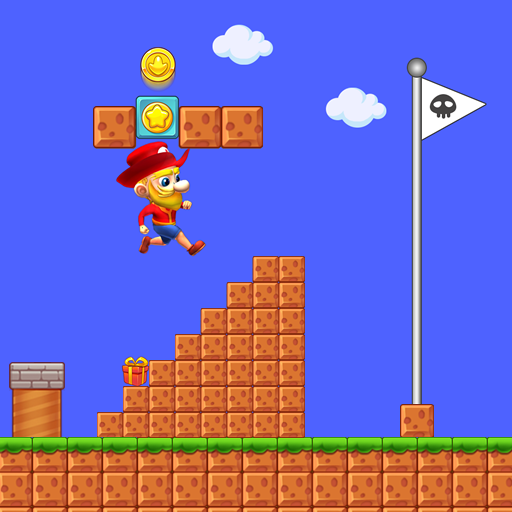Super Bro Go: Adventure Run
Graj na PC z BlueStacks – Platforma gamingowa Android, która uzyskała zaufanie ponad 500 milionów graczy!
Strona zmodyfikowana w dniu: 9 maja 2022
Play Super Bro Go: Adventure Run on PC
Super Bro Go is completely free to play with other in-app objects that the user can purchase to make the levels easier for them to end. The task of this game is to help Bro run through the mysterious jungle, jump over the obstacles, and super evil monsters save the beautiful Princess at the final destination of the adventure.
The best old school platformer game that reminisces your childhood experience by presenting you with different mystical realms full of enemies, and they'll do everything they can to stop Bro. Join the hunt for the Princess and live the memories of the retro platform game in Super Bro Go: Adventure Run
Features:
High Quality Graphics
Soothing Music and Sound Effects
Suitable for All Ages
Nostalgic Approach to the Original Retro Game
Easy and intuitive controls with the on-screen controller
Hidden bonus levels
Join in on the mission of rescuing the princess by helping Bro through different obstacles, Download the game now.
Zagraj w Super Bro Go: Adventure Run na PC. To takie proste.
-
Pobierz i zainstaluj BlueStacks na PC
-
Zakończ pomyślnie ustawienie Google, aby otrzymać dostęp do sklepu Play, albo zrób to później.
-
Wyszukaj Super Bro Go: Adventure Run w pasku wyszukiwania w prawym górnym rogu.
-
Kliknij, aby zainstalować Super Bro Go: Adventure Run z wyników wyszukiwania
-
Ukończ pomyślnie rejestrację Google (jeśli krok 2 został pominięty) aby zainstalować Super Bro Go: Adventure Run
-
Klinij w ikonę Super Bro Go: Adventure Run na ekranie startowym, aby zacząć grę