
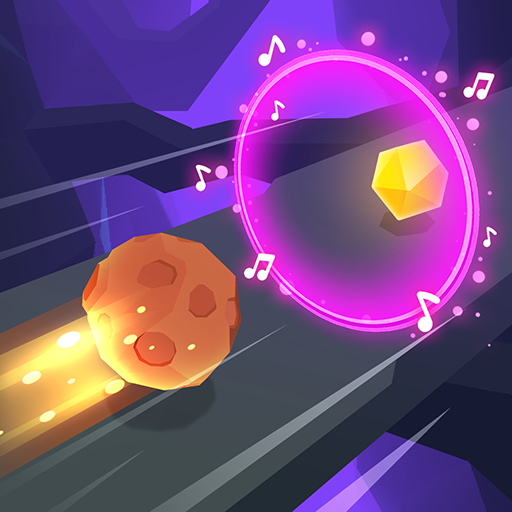
Hit Smash
Mainkan di PC dengan BlueStacks – platform Game-Game Android, dipercaya oleh lebih dari 500 juta gamer.
Halaman Dimodifikasi Aktif: 1 April 2021
Play Hit Smash on PC
Be focused! It is harder than you think!
How to play:
- Hold and drag your finger to move
- Feel the music beats and prepare for a perfect hit smash.
Game features:
🪐Beautiful background music
🪐Fantastic galaxy theme
🪐Multiple levels of increasing difficulty to show your skills
🪐Super-easy gameplay. Just hold your finger to guide the meteorite
Mainkan Hit Smash di PC Mudah saja memulainya.
-
Unduh dan pasang BlueStacks di PC kamu
-
Selesaikan proses masuk Google untuk mengakses Playstore atau lakukan nanti
-
Cari Hit Smash di bilah pencarian di pojok kanan atas
-
Klik untuk menginstal Hit Smash dari hasil pencarian
-
Selesaikan proses masuk Google (jika kamu melewati langkah 2) untuk menginstal Hit Smash
-
Klik ikon Hit Smash di layar home untuk membuka gamenya


