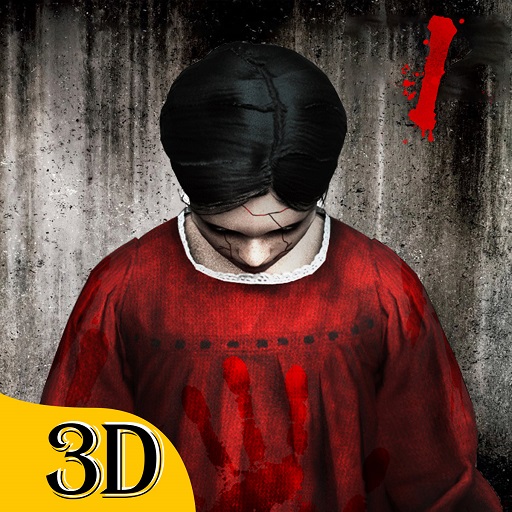Candy Charming - Match 3 Games
Spiele auf dem PC mit BlueStacks - der Android-Gaming-Plattform, der über 500 Millionen Spieler vertrauen.
Seite geändert am: Mar 17, 2025
Play Candy Charming - Match 3 Games on PC or Mac
Candy Charming – Match 3 Games is a Puzzle game developed by 707 INTERACTIVE: Fun Epic Casual Games. BlueStacks app player is the best platform to play this Android game on your PC or Mac for an immersive gaming experience.
Indulge your sweet tooth with Candy Charming! Join the millions of players who have fallen in love with this fun and addictive match 3 game. With over 3000 challenging levels, you’ll never run out of sweet and satisfying puzzles to solve. Explore magical candy kingdoms, crush delicious treats, and help the lovely candy fairy on her quest.
Connect 3 to crush them. Match 4 of them to earn bonuses. Match 5 of them in a T or L shape in order to create a magical candy, which destroys all candies of the same color on the board!
But this game isn’t just about candy, it’s also about rewards. With monthly updates and free gifts, you’ll always have something to look forward to. And, if you’re looking for a match 3 game that you can play with friends and family, look no further. Candy Charming is the perfect way to bond and compete, whether you’re at home or on the go.
Download Candy Charming – Match 3 Games on PC with BlueStacks and experience the ultimate sweet tooth satisfaction.
Spiele Candy Charming - Match 3 Games auf dem PC. Der Einstieg ist einfach.
-
Lade BlueStacks herunter und installiere es auf deinem PC
-
Schließe die Google-Anmeldung ab, um auf den Play Store zuzugreifen, oder mache es später
-
Suche in der Suchleiste oben rechts nach Candy Charming - Match 3 Games
-
Klicke hier, um Candy Charming - Match 3 Games aus den Suchergebnissen zu installieren
-
Schließe die Google-Anmeldung ab (wenn du Schritt 2 übersprungen hast), um Candy Charming - Match 3 Games zu installieren.
-
Klicke auf dem Startbildschirm auf das Candy Charming - Match 3 Games Symbol, um mit dem Spielen zu beginnen