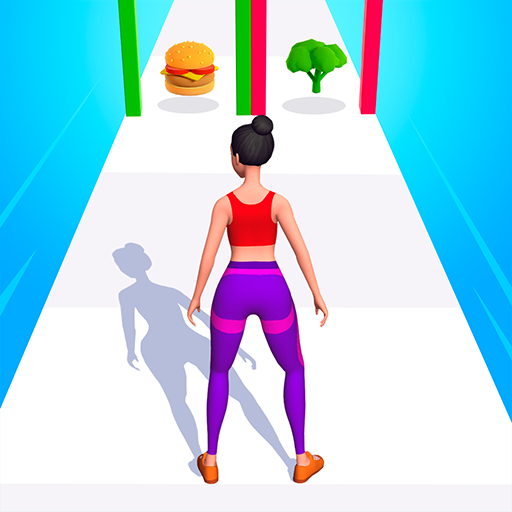BLOCKFIELD — PvP Pixel Shooter
Play on PC with BlueStacks – the Android Gaming Platform, trusted by 500M+ gamers.
Page Modified on: Dec 19, 2024
Play BLOCKFIELD — PvP Pixel Shooter on PC
Dive into the exciting world of Blockfield, a cutting-edge pixel shooter that takes the thrill of first-person shooter games to a whole new level! 🔫 Whether you’re gearing up for a brutal gun simulator or exploring epic missions and locations, this block shooter delivers nonstop action and excitement. Our online multiplayer FPS combines the strategic intensity of team games with the creativity of pixel games and the chaos of killing games. 😎
In this fps, every mission is a new adventure! 🔥 Take on intense wars in this shooting game, where you’ll need to outsmart, outgun, and outlast your enemies. Or get into a real pixel survival, passing obstacles and testing your reaction skills. From brutal polygon-style battles to thrilling target shooting, this fps gun simulator has something for everyone! 💥
🌆 Diverse Maps and Missions 🌆
🏙️ Various online multiplayer battlefields: Go head-to-head in critical strike missions and unleash chaos with your pixel gun or a knife in brutal gun war modes. Experience fast-paced block strike gameplay and win every counter attack match!
🌌 Navigate Impossible Drops: Dive into our thrilling pixel shooter to challenge your reaction skills! Fall through towering heights, dodging obstacles at breakneck speed in this mission from our simulator game. Test your reflexes in this first-person shooter adventure designed for fans of intense pixel games and simulation games.
🎮 Hurdle Mastery: Race through levels filled with obstacles, leaping over hurdles to claim your victory in the world of our pixel shooter!
🔥 Blockfield isn’t just a block shooter—it’s a mix of exciting games to play with friends where you can all win in a brutal strike battle or go single for some FPS action! With various modes and challenges, there’s always something new to try in this block shooter. Plus, you’ll face off against players worldwide in dynamic online multiplayer and 5v5 games! 🌍💥
🔥 Why You’ll Love Blockfield
🎯 First Person Shooter Thrills: Feel the heat of real-time combat in this immersive block game. From machine gun games to sneaky pistol games, there’s a pixel gun and challenge for everyone.
🤜 Epic PvP Games Action: Grab your squad, pick your pixel gun, and jump into intense 5v5 games. Crush your opponents in team shoot games where every bullet counts!
🎨 Customizable Pixel Animation Skins: Unlock insane skins and show off your style in the world of cubic games and pixelated games!
🎉 Play Together Games 🎉: These are the perfect play-together games for unforgettable moments! Invite them to fight together in this top-tier simulation game!
🛡️ Pixel Survival & Fighting: Explore block game levels where every move could be your last! Dive into thrilling pixel gun-shooting game missions with unpredictable twists.
⚙️ Pixel Gun Upgrade Mastery: Unlock the ultimate arsenal in your modern combat missions. From gun shooter missions to all-out mayhem, be the gun master you were born to be!
Step into a world of block city wars with vibrant, action-packed arenas from the world of pixel-fighting games and PvP games. Fight your way through stunning polygon landscapes in epic shooting multiplayer matches. If you love pixel-strike vibes and intense gun-shooting games, this is the place for you!
So, what are you waiting for? Grab your pixel gun, rally your squad, and show off your skills in the ultimate pvp shooter! Whether you’re going to play with friends or crushing the competition solo, this pixel shooter is your new favorite shooting simulator. 🔥
👉 Join the block shooter today and become the ultimate champion in Blockfield—a pixel shooter where every mission counts and every shot matters! Download our block shooter now and become the ultimate shooting master! 🎯✨
Play BLOCKFIELD — PvP Pixel Shooter on PC. It’s easy to get started.
-
Download and install BlueStacks on your PC
-
Complete Google sign-in to access the Play Store, or do it later
-
Look for BLOCKFIELD — PvP Pixel Shooter in the search bar at the top right corner
-
Click to install BLOCKFIELD — PvP Pixel Shooter from the search results
-
Complete Google sign-in (if you skipped step 2) to install BLOCKFIELD — PvP Pixel Shooter
-
Click the BLOCKFIELD — PvP Pixel Shooter icon on the home screen to start playing