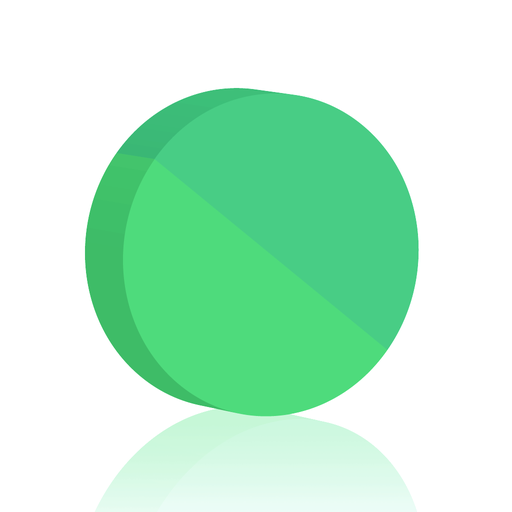Dropper : Master
Play on PC with BlueStacks – the Android Gaming Platform, trusted by 500M+ gamers.
Page Modified on: July 28, 2020
Play Dropper : Master on PC
# Avoid the obstacles and make perfect diving!
# As the stage goes up, the difficulty level of obstacles that interrupt the jump also increases.
# You must make a safe landing to drop zone. Be sharp until the last moment!
# Failure is a mother of success! Make a better jump route through the Re-Play.
▣ Game Features
# Various Chapters with over 100 stages!
# Where is end of the micro controll ? Test your limit and prove !
# Riksy and adventurous ! For sucessful jump ! Let's Get it~!!♬
# Bungee # Diving # Dive
# Can you get through?
▣ Access Authority
Permission for storage access
- This permission is must require to store and manage game data and advertisements which can be viewed while playing the game.
▣ Contact Us
Development Team Mail: cs@gamepub.co.kr
Development Team Phone Number: +8202-1666-7198
Gamepub, Queens Park Nine C, Floor 13, 247, Gonghang-daero, Gangseo-gu, Seoul, Republic of Korea
Play Dropper : Master on PC. It’s easy to get started.
-
Download and install BlueStacks on your PC
-
Complete Google sign-in to access the Play Store, or do it later
-
Look for Dropper : Master in the search bar at the top right corner
-
Click to install Dropper : Master from the search results
-
Complete Google sign-in (if you skipped step 2) to install Dropper : Master
-
Click the Dropper : Master icon on the home screen to start playing