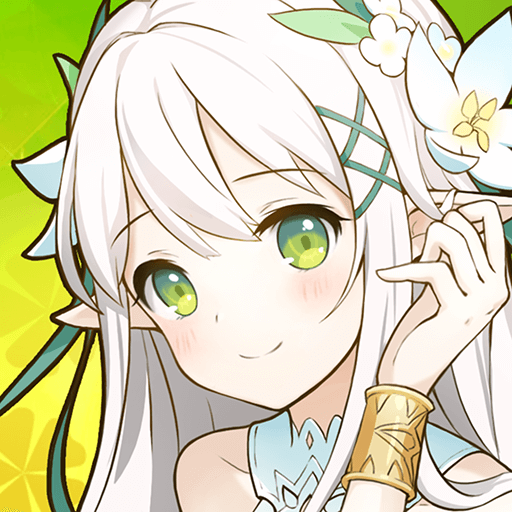INFINITE HERO : 3D Idle RPG
Play on PC with BlueStacks – the Android Gaming Platform, trusted by 500M+ gamers.
Page Modified on: Feb 18, 2022
Play INFINITE HERO : 3D Idle RPG on PC
INFINITE HERO is a role playing game developed by Gamepub. BlueStacks app player is the best platform to play this Android game on your PC or Mac for an immersive gaming experience.
Download INFINITE HERO on PC and start enjoying the unique idle 3D RPG at 360 degrees. This role-playing game is unlike any other as it allows you to relish the satisfaction of the Hack & Slash technique through the auto field battles. And that’s not all; in this game, you can forget about the gruelling effort in battle! So, download INFINITE HERO on PC today to get started.
This game from Gamepub allows you to customize your character with various equipment. You get to pick up this equipment within the game and use them to boost and grow your character’s abilities. Are you ready for this uniqueness? It’s quick and easy development for each step of the way, giving you more fun. Download INFINITE HERO on PC now to join in.
No need to worry much about small stuff anymore! Don’t stress about levelling up; all you have to do is select the desired stage you wish to play and enjoy. Customize your characters so you can grow to the point when you defeat monsters and bosses quicker. So, download INFINITE HERO on PC and grow with Gold and items you acquire.
Play INFINITE HERO : 3D Idle RPG on PC. It’s easy to get started.
-
Download and install BlueStacks on your PC
-
Complete Google sign-in to access the Play Store, or do it later
-
Look for INFINITE HERO : 3D Idle RPG in the search bar at the top right corner
-
Click to install INFINITE HERO : 3D Idle RPG from the search results
-
Complete Google sign-in (if you skipped step 2) to install INFINITE HERO : 3D Idle RPG
-
Click the INFINITE HERO : 3D Idle RPG icon on the home screen to start playing