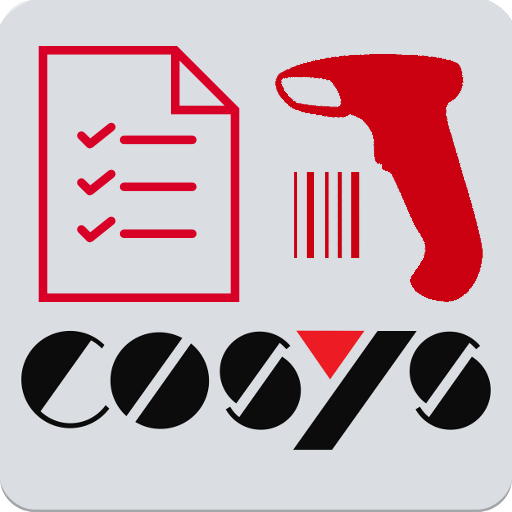Gamereactor
العب على الكمبيوتر الشخصي مع BlueStacks - نظام أندرويد للألعاب ، موثوق به من قبل أكثر من 500 مليون لاعب.
تم تعديل الصفحة في: 2 ديسمبر 2019
Play Gamereactor on PC
With a network of writers that stretches through nine countries across Europe, Gamereactor is already keeping millions of readers informed of the latest developments in the most popular formats; PS4, Xbox One, Wii U, PS3, Xbox 360, 3DS, PS VIta, PC, iOS and of course, Android. Here, we've streamlined that experience further to give you easy access to the content you want to read on the move.
But we don't want to just tell you about the greatest games coming your way - we want you to see them in action. That's why the App comes with complete GRTV integration.
Gamereactor's very own video channel lets you browse and watch hundreds of hours worth of trailers and gameplay footage in HD, as well as original content with news, shows and interviews, giving you unrivalled access to the biggest names in the industry at the touch of a screen, offered in landscape mode.
This is not just a browser masked as an App, but a dedicated Android experience.
العب Gamereactor على جهاز الكمبيوتر. من السهل البدء.
-
قم بتنزيل BlueStacks وتثبيته على جهاز الكمبيوتر الخاص بك
-
أكمل تسجيل الدخول إلى Google للوصول إلى متجر Play ، أو قم بذلك لاحقًا
-
ابحث عن Gamereactor في شريط البحث أعلى الزاوية اليمنى
-
انقر لتثبيت Gamereactor من نتائج البحث
-
أكمل تسجيل الدخول إلى Google (إذا تخطيت الخطوة 2) لتثبيت Gamereactor
-
انقر على أيقونة Gamereactor على الشاشة الرئيسية لبدء اللعب