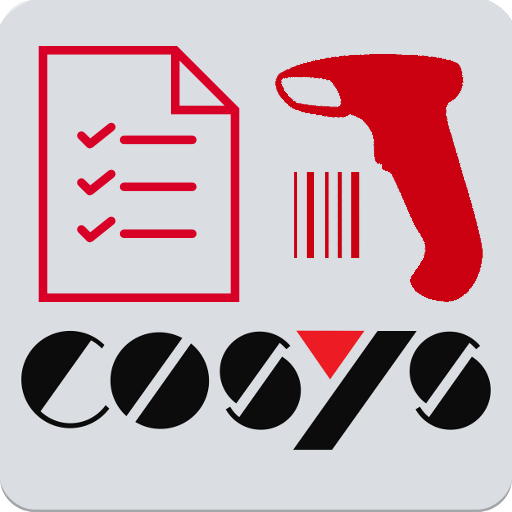このページには広告が含まれます

Gamereactor
ニュース&雑誌 | Gamez Publishing A/S
BlueStacksを使ってPCでプレイ - 5憶以上のユーザーが愛用している高機能Androidゲーミングプラットフォーム
Play Gamereactor on PC
Gamereactor's Android App lets you watch all the latest news, reviews, previews, articles from the gaming industry.
With a network of writers that stretches through nine countries across Europe, Gamereactor is already keeping millions of readers informed of the latest developments in the most popular formats; PS4, Xbox One, Wii U, PS3, Xbox 360, 3DS, PS VIta, PC, iOS and of course, Android. Here, we've streamlined that experience further to give you easy access to the content you want to read on the move.
But we don't want to just tell you about the greatest games coming your way - we want you to see them in action. That's why the App comes with complete GRTV integration.
Gamereactor's very own video channel lets you browse and watch hundreds of hours worth of trailers and gameplay footage in HD, as well as original content with news, shows and interviews, giving you unrivalled access to the biggest names in the industry at the touch of a screen, offered in landscape mode.
This is not just a browser masked as an App, but a dedicated Android experience.
With a network of writers that stretches through nine countries across Europe, Gamereactor is already keeping millions of readers informed of the latest developments in the most popular formats; PS4, Xbox One, Wii U, PS3, Xbox 360, 3DS, PS VIta, PC, iOS and of course, Android. Here, we've streamlined that experience further to give you easy access to the content you want to read on the move.
But we don't want to just tell you about the greatest games coming your way - we want you to see them in action. That's why the App comes with complete GRTV integration.
Gamereactor's very own video channel lets you browse and watch hundreds of hours worth of trailers and gameplay footage in HD, as well as original content with news, shows and interviews, giving you unrivalled access to the biggest names in the industry at the touch of a screen, offered in landscape mode.
This is not just a browser masked as an App, but a dedicated Android experience.
GamereactorをPCでプレイ
-
BlueStacksをダウンロードしてPCにインストールします。
-
GoogleにサインインしてGoogle Play ストアにアクセスします。(こちらの操作は後で行っても問題ありません)
-
右上の検索バーにGamereactorを入力して検索します。
-
クリックして検索結果からGamereactorをインストールします。
-
Googleサインインを完了してGamereactorをインストールします。※手順2を飛ばしていた場合
-
ホーム画面にてGamereactorのアイコンをクリックしてアプリを起動します。