
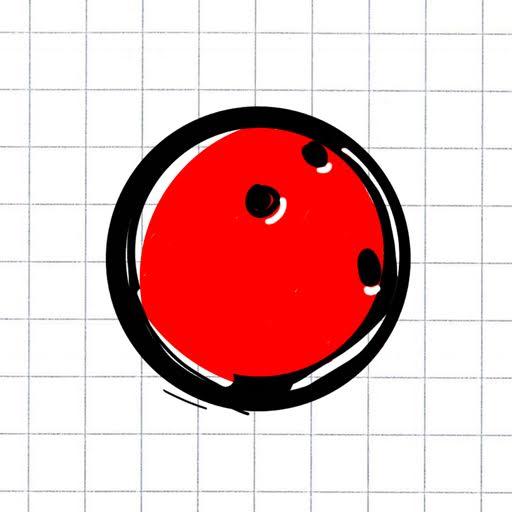
Doodle Bowling
Play on PC with BlueStacks – the Android Gaming Platform, trusted by 500M+ gamers.
Page Modified on: July 23, 2019
Play Doodle Bowling on PC
Put some spin on your ball to stay out of the gutter - great bowling physics!
Strike your way across dozens of psychedelic lanes!
Smash pins in crazy fun worlds of neon lights, retro polygons, voxels, caves, and candy!
Your friends and family agree, Doodle Bowling is a hit!
Play Doodle Bowling on PC. It’s easy to get started.
-
Download and install BlueStacks on your PC
-
Complete Google sign-in to access the Play Store, or do it later
-
Look for Doodle Bowling in the search bar at the top right corner
-
Click to install Doodle Bowling from the search results
-
Complete Google sign-in (if you skipped step 2) to install Doodle Bowling
-
Click the Doodle Bowling icon on the home screen to start playing



