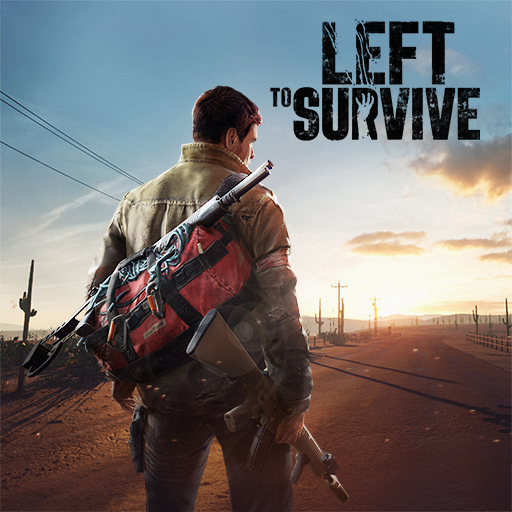Backpack Royale PvP Duels
Graj na PC z BlueStacks – Platforma gamingowa Android, która uzyskała zaufanie ponad 500 milionów graczy!
Strona zmodyfikowana w dniu: 12 lis 2024
Play Backpack Royale PvP Duels on PC
REAL-TIME DUELS OF WIT AND LOOT
Embark on a journey through wild fantasy Taverns to compete with other Travelers in the mastery of packing gear. Unlock new heroes, items, tactics, and fight your way to becoming the best.
ORGANIZE YOUR BACKPACK
Packing everything you need may be a challenge by itself – let's see if you've got it! Buy and sell items, expand your backpack, increase your power with epic loot — just make sure that everything fits in before you jump into battle!
GET CREATIVE
Arrange your strategy and keep opponents on their toes. Experiment with dozens of items and learn how they work together. In this game, a well-packed bag full of fruits can beat a whole arsenal of sharp weapons.
TRAVEL THROUGH TAVERNS, BECOME A CHAMPION
Earn rating, visit new Taverns and unlock new items and heroes. Master your abilities, challenge stronger opponents, and become the Backpacking Legend.
MERGE, THEN MERGE AGAIN!
Need more power? Merge items to unlock their more powerful versions. Unleash secret potential of your gear to get an edge over your opponents.
Grab your gear. Get ready. It's time to Backpack your way to the top.
Brought to you by MY.GAMES B.V.
Zagraj w Backpack Royale PvP Duels na PC. To takie proste.
-
Pobierz i zainstaluj BlueStacks na PC
-
Zakończ pomyślnie ustawienie Google, aby otrzymać dostęp do sklepu Play, albo zrób to później.
-
Wyszukaj Backpack Royale PvP Duels w pasku wyszukiwania w prawym górnym rogu.
-
Kliknij, aby zainstalować Backpack Royale PvP Duels z wyników wyszukiwania
-
Ukończ pomyślnie rejestrację Google (jeśli krok 2 został pominięty) aby zainstalować Backpack Royale PvP Duels
-
Klinij w ikonę Backpack Royale PvP Duels na ekranie startowym, aby zacząć grę