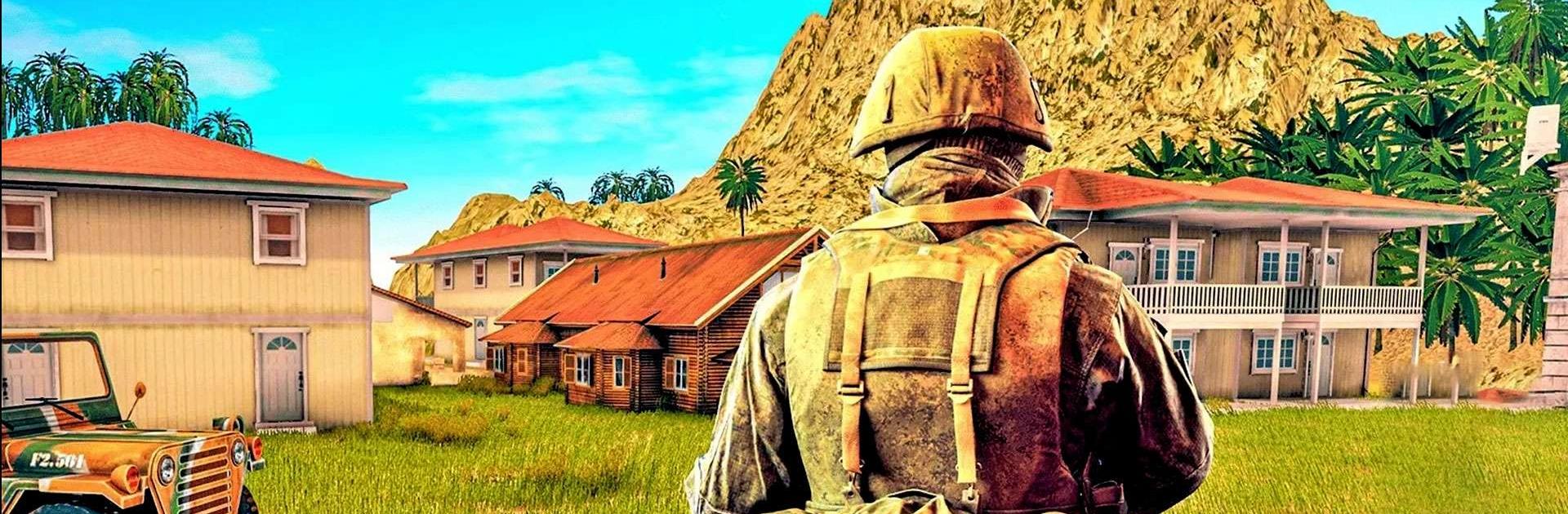

waffen spiele: Schieß spiele
Spiele auf dem PC mit BlueStacks - der Android-Gaming-Plattform, der über 500 Millionen Spieler vertrauen.
Seite geändert am: Jul 31, 2024
Play Commando Gun Shooting Games on PC or Mac
Commando Gun Shooting Games is an Action game developed by JazzVA Gamers – Shooting Games. BlueStacks app player is the best platform to play Android games on your PC or Mac for an immersive gaming experience.
Join the army and become a part of the most played FPS Army Commando Gun Shooting Games 3D. Enjoy the thrill of Multiplayer Shooting Games with challenging missions and tactical gameplay. You are the elite soldier tasked to encounter terrorists and eliminate their bases in this FPS Gun Shooting Game.
With over 10 million players already in the field, this Army Game is based on a fascinating storyline and boasts impressive graphics. As you progress through the levels, you will encounter AI-based enemies with their own combat tricks, making each mission an unpredictable and exciting adventure.
In this “Free Shooting Games” experience, you’ll have access to deadly weapons and challenging missions. The game offers an AI-based multiplayer PVP mode, making it one of the top choices for all Army Game lovers.
Don’t miss the chance to test your skills in this action-packed adventure. With unique gameplay, mesmerizing graphics, and an endless supply of weapons, FPS Army Commando Gun Shooting Games Offline is the perfect choice for all Fauji Game enthusiasts.
Download Commando Gun Shooting Games APK with BlueStacks and aim and fire.
Learn how to download and play APK Games on your PC or MAC.
Spiele waffen spiele: Schieß spiele auf dem PC. Der Einstieg ist einfach.
-
Lade BlueStacks herunter und installiere es auf deinem PC
-
Schließe die Google-Anmeldung ab, um auf den Play Store zuzugreifen, oder mache es später
-
Suche in der Suchleiste oben rechts nach waffen spiele: Schieß spiele
-
Klicke hier, um waffen spiele: Schieß spiele aus den Suchergebnissen zu installieren
-
Schließe die Google-Anmeldung ab (wenn du Schritt 2 übersprungen hast), um waffen spiele: Schieß spiele zu installieren.
-
Klicke auf dem Startbildschirm auf das waffen spiele: Schieß spiele Symbol, um mit dem Spielen zu beginnen



