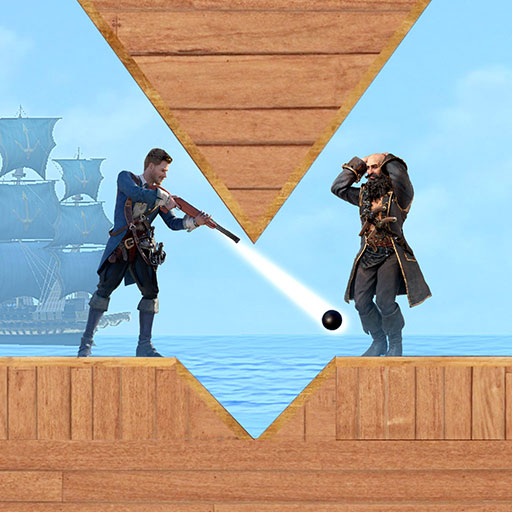Foundation: Galactic Frontier
Mainkan di PC dengan BlueStacks – platform Game-Game Android, dipercaya oleh lebih dari 500 juta gamer.
Halaman Dimodifikasi Aktif: Mar 13, 2025
Play Foundation: Galactic Frontier on PC
A GRIPPING GALAXY SAGA
You will witness a series of religious and political conspiracies, strayed into treacherous situations, and finally become an unstable factor – your actions will be tied to the fate of the entire universe.
CUTTING-EDGE SHOOTER EXPERIENCE
Guns are used not just to kill enemies, but also to protect convictions. You will adventure in various planets, explore in amazing landscapes and artificial miracles, collect powerful weapons, and fight against crazy creatures and hostile forces. Countless futuristic combats are right ahead!
BUILD A BAND OF VAGABOND
It's been a tough road, but luckily you're not alone. You will meet different people coming from different backgrounds and races, and invite them onboard your spaceship “Wanderer”. You become a team! Utilize the talents of your teammates and grow up as a new force to be reckoned with.
THE CALL OF SPACE
Your adventures are just a microcosm of the grand human society. When the flames of war burn from the ground to space, you must fight as a warrior. Build your fleets, survive in ship battles, develop your economic empire, and spread prosperity and hopes to make the human civilization shine again!
Mainkan Foundation: Galactic Frontier di PC Mudah saja memulainya.
-
Unduh dan pasang BlueStacks di PC kamu
-
Selesaikan proses masuk Google untuk mengakses Playstore atau lakukan nanti
-
Cari Foundation: Galactic Frontier di bilah pencarian di pojok kanan atas
-
Klik untuk menginstal Foundation: Galactic Frontier dari hasil pencarian
-
Selesaikan proses masuk Google (jika kamu melewati langkah 2) untuk menginstal Foundation: Galactic Frontier
-
Klik ikon Foundation: Galactic Frontier di layar home untuk membuka gamenya