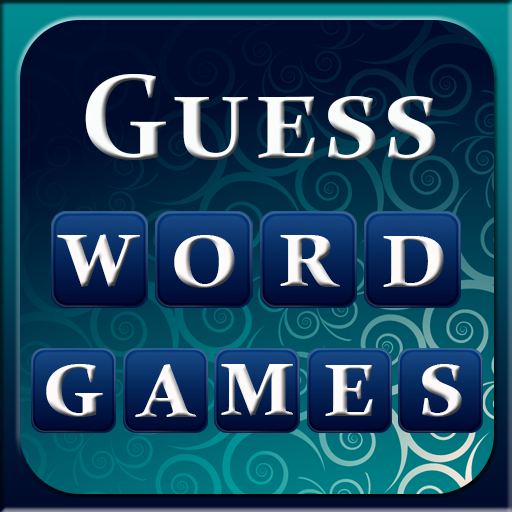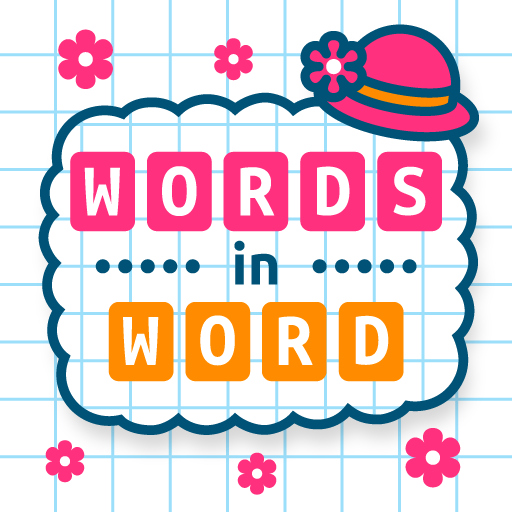
Words in Word
5억명 이상의 게이머가 신뢰하는 안드로이드 게임 플랫폼 BlueStacks으로 PC에서 플레이하세요.
Play Words in Word on PC or Mac
Words in Word is a word game developed by Uga Dooga. BlueStacks app player is the best platform to play this Android game on your PC or Mac for an immersive gaming experience.
Download Words in Word on PC and have a swell time guessing the right word to solve the crossword puzzle. Invite your friends on time and have fun challenging yourselves in this awesome word game. Do you think you can find the right words? Download Words in Word on PC now.
In this brain-teasing game, have an exciting time guessing and finding the right words to solve the puzzle. Pick out new words from a given word and see how many you can find. Combine the letters given and form as many words as can be found in a dictionary. Words without meaning would be rejected. This game also allows you to learn the meaning of a word played. So you get to have fun and also learn something new.
Participate in daily puzzles task that helps you earn more rewards. Enjoy playing 1000 levels of this game and have fun through it all. You can also invite friends and family to connect and play with you online. This game also comes with an online tournament where the winner is crowned the title of ‘best word finder’.
PC에서 Words in Word 플레이해보세요.
-
BlueStacks 다운로드하고 설치
-
Google Play 스토어에 로그인 하기(나중에 진행가능)
-
오른쪽 상단 코너에 Words in Word 검색
-
검색 결과 중 Words in Word 선택하여 설치
-
구글 로그인 진행(만약 2단계를 지나갔을 경우) 후 Words in Word 설치
-
메인 홈화면에서 Words in Word 선택하여 실행