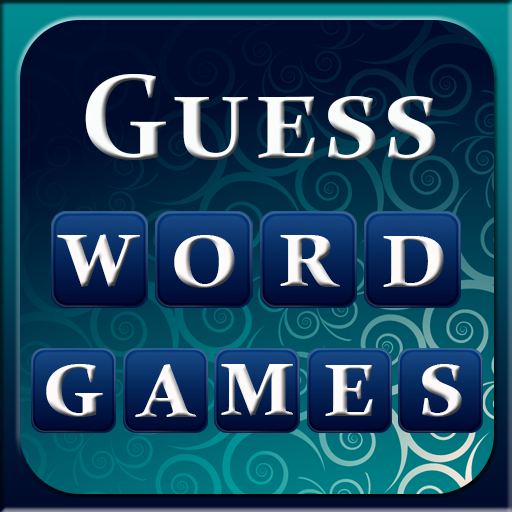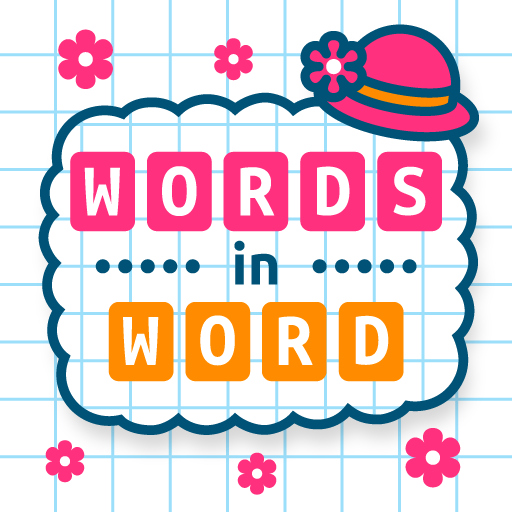
Words in Word
Chơi trên PC với BlueStacks - Nền tảng chơi game Android, được hơn 500 triệu game thủ tin tưởng.
Trang đã được sửa đổi vào: 19 thg 11, 2023
Play Words in Word on PC or Mac
Words in Word is a word game developed by Uga Dooga. BlueStacks app player is the best platform to play this Android game on your PC or Mac for an immersive gaming experience.
Download Words in Word on PC and have a swell time guessing the right word to solve the crossword puzzle. Invite your friends on time and have fun challenging yourselves in this awesome word game. Do you think you can find the right words? Download Words in Word on PC now.
In this brain-teasing game, have an exciting time guessing and finding the right words to solve the puzzle. Pick out new words from a given word and see how many you can find. Combine the letters given and form as many words as can be found in a dictionary. Words without meaning would be rejected. This game also allows you to learn the meaning of a word played. So you get to have fun and also learn something new.
Participate in daily puzzles task that helps you earn more rewards. Enjoy playing 1000 levels of this game and have fun through it all. You can also invite friends and family to connect and play with you online. This game also comes with an online tournament where the winner is crowned the title of ‘best word finder’.
Chơi Words in Word trên PC. Rất dễ để bắt đầu
-
Tải và cài đặt BlueStacks trên máy của bạn
-
Hoàn tất đăng nhập vào Google để đến PlayStore, hoặc thực hiện sau
-
Tìm Words in Word trên thanh tìm kiếm ở góc phải màn hình
-
Nhấn vào để cài đặt Words in Word trong danh sách kết quả tìm kiếm
-
Hoàn tất đăng nhập Google (nếu bạn chưa làm bước 2) để cài đặt Words in Word
-
Nhấn vào icon Words in Word tại màn hình chính để bắt đầu chơi