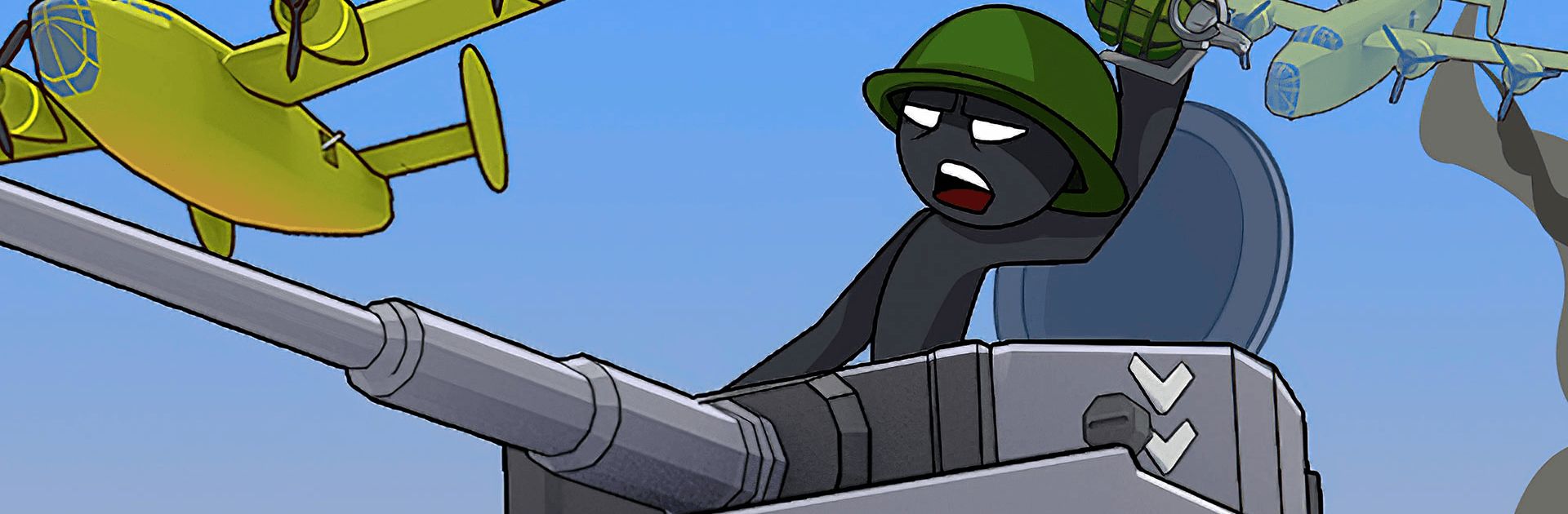

Stickman WW2
Spiele auf dem PC mit BlueStacks - der Android-Gaming-Plattform, der über 500 Millionen Spieler vertrauen.
Seite geändert am: 13.04.2022
Play Stickman WW2 on PC
Stickman WW2 is a strategy game developed by Andrey Bojko. BlueStacks app player is the best PC platform (emulator) to play this Android game on your PC or Mac for an immersive gaming experience!
Play Stickman WW2 on PC and enjoy this strategy game from the large and gorgeous display on your PC! Enemy nations will stop at nothing to conquer you. Are you prepared to command the largest stick army the world has ever seen?
In the Stickman WW2 PC game, hostile nations are unrelenting in their pursuit of you. Who is the one who succumbs to defeat? Assemble an unstoppable army and conquer the world with as much force as possible!
Arm your troops with massively destructive weapons including flamethrowers, cannons, armour tanks, and machine guns. Fight for any country you want and use brilliant tactics and techniques to become the greatest commander in history!
The campaign mode allows you to participate in some of history’s most important operations and you’ll be pitted against people from all over the world in the online mode. Explore many missions, equipment, and lots more!
Build an impregnable defense and don’t allow the adversary to get the better of you! Are you going to be the hero or the victim? It’s time to find out!
Download Stickman WW2 on PC to play an intense and adventurous strategy game!
Spiele Stickman WW2 auf dem PC. Der Einstieg ist einfach.
-
Lade BlueStacks herunter und installiere es auf deinem PC
-
Schließe die Google-Anmeldung ab, um auf den Play Store zuzugreifen, oder mache es später
-
Suche in der Suchleiste oben rechts nach Stickman WW2
-
Klicke hier, um Stickman WW2 aus den Suchergebnissen zu installieren
-
Schließe die Google-Anmeldung ab (wenn du Schritt 2 übersprungen hast), um Stickman WW2 zu installieren.
-
Klicke auf dem Startbildschirm auf das Stickman WW2 Symbol, um mit dem Spielen zu beginnen




