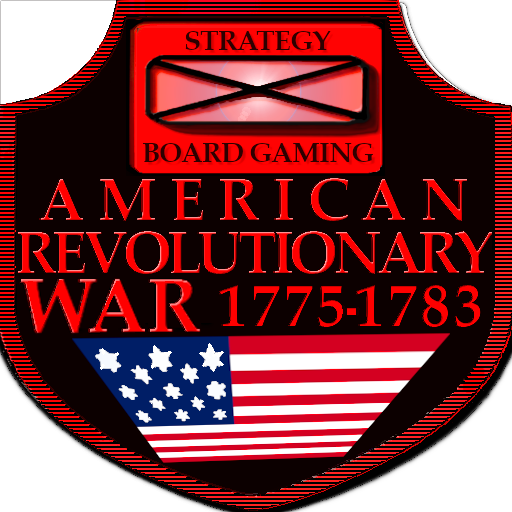War of Generals
Graj na PC z BlueStacks – Platforma gamingowa Android, która uzyskała zaufanie ponad 500 milionów graczy!
Strona zmodyfikowana w dniu: 15 cze 2022
Play War of Generals on PC
🔫War of Generals game with different battle strategies. Choose one of the available countries and take part in online battles. Assemble your army of infantry, military equipment and popular tanks of the modern years. Take on the challenge on the battlefield! Collect resources to pump up your army or build a fortification.
💣Main Features:
- Stunning graphics
- Exciting gameplay
- Upgrading all kinds of troops and buildings
- Action Campaign
- Survival Mode
- Online Mode
War of Generals is free
Zagraj w War of Generals na PC. To takie proste.
-
Pobierz i zainstaluj BlueStacks na PC
-
Zakończ pomyślnie ustawienie Google, aby otrzymać dostęp do sklepu Play, albo zrób to później.
-
Wyszukaj War of Generals w pasku wyszukiwania w prawym górnym rogu.
-
Kliknij, aby zainstalować War of Generals z wyników wyszukiwania
-
Ukończ pomyślnie rejestrację Google (jeśli krok 2 został pominięty) aby zainstalować War of Generals
-
Klinij w ikonę War of Generals na ekranie startowym, aby zacząć grę