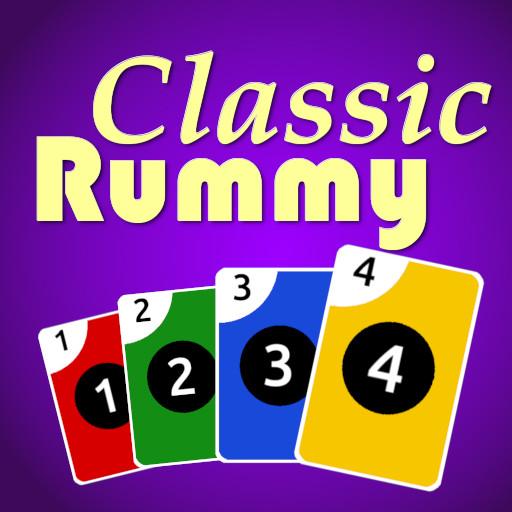Solitaire Pet Haven - Relaxing Tripeaks Game
Play on PC with BlueStacks – the Android Gaming Platform, trusted by 500M+ gamers.
Page Modified on: December 23, 2020
Play Solitaire Pet Haven - Relaxing Tripeaks Game on PC
So, what are you waiting for? Your furry friends and possibly, the love of your life, are waiting for you! Jump right in and start your pets filled adventure! Download Now!
Game Features:-
• RENOVATE the rundown Pet Haven to a glorious paradise for pets!
• DESIGN the Pet Haven to look like exactly how you want it, EXPRESS YOURSELF!
• ENJOY fun and challenging Tripeaks solitaire experience anytime, anywhere
• EXPLORE the story of Katy’s life with all the twists and turns and the drama!
• ADOPT the most adorable pets like a dog, cat, macaw, rabbit and many more!
• BEAUTIFUL and perfectly designed levels with Unique and Interesting layouts
• LOVE all the different characters from Katy to her dad George, or the potential love interest Rafael or the town’s snooty Mayor Billy Rich!
• BUILD the best Pet Haven! With many areas to renovate and decorate and endless expansion, build the best version of your Pet Haven, just the way you want it!
Solitaire Pet Haven is the best solitaire game you can play! Say goodbye to boredom and a big hello to endless fun and relaxation! Give your brain an exercise as well by clearing the challenging levels! Don’t wait, Download Now!
Play Solitaire Pet Haven - Relaxing Tripeaks Game on PC. It’s easy to get started.
-
Download and install BlueStacks on your PC
-
Complete Google sign-in to access the Play Store, or do it later
-
Look for Solitaire Pet Haven - Relaxing Tripeaks Game in the search bar at the top right corner
-
Click to install Solitaire Pet Haven - Relaxing Tripeaks Game from the search results
-
Complete Google sign-in (if you skipped step 2) to install Solitaire Pet Haven - Relaxing Tripeaks Game
-
Click the Solitaire Pet Haven - Relaxing Tripeaks Game icon on the home screen to start playing