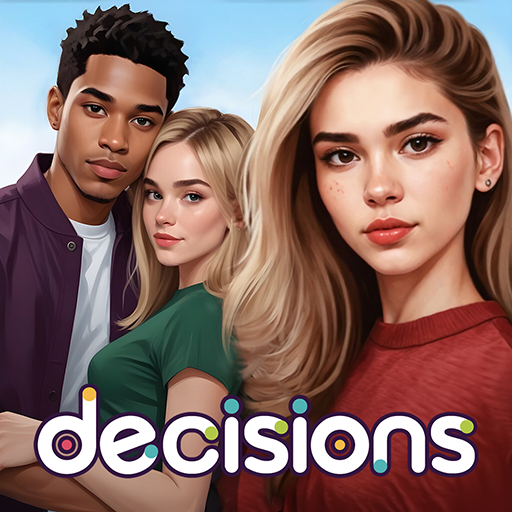Driving Academy Car Simulator
Play on PC with BlueStacks – the Android Gaming Platform, trusted by 500M+ gamers.
Page Modified on: Dec 6, 2024
Play Driving Academy Car Simulator on PC or Mac
Driving Academy Car Simulator is a simulation game developed by Games2win.com. BlueStacks app player is the best platform to play this Android Game on your PC or Mac for an immersive gaming experience. A feature-rich driving game for Android that offers a realistic and engaging experience. This driving simulator is made to accommodate both novice drivers who want to pick up the basics and seasoned drivers who want to hone their craft. This game is unique in that it focuses on simulating the real driving experience, covering everything from navigating traffic to dealing with difficult driving situations.
A wide variety of cars, each with distinct handling traits and specs, are available in the game. The vehicles available to players range from powerful SUVs to small city cars, allowing them to select their favorite and practice driving it. The variety of cars lets players experience a range of driving situations and gives the gameplay more depth. The fundamental idea behind the Driving Academy Car Simulator is realism. The driving mechanics and in-game physics have been carefully adjusted to mimic real-world driving dynamics. The controls replicate the sensation of operating an actual car, including steering, braking, and acceleration. For a driving simulator, this kind of attention to detail fosters an authenticity that is essential.
A thorough tutorial mode in the game walks players through all the different facets of driving, from fundamentals like steering and acceleration to more complex maneuvers like parallel parking. This makes it the perfect tool for beginners who wish to pick up the basics of driving and build their confidence while driving. Additionally, Driving Academy incorporates actual driving situations and traffic laws into its gameplay. As in real life, players must abide by traffic signals, maintain lane discipline, and yield the right of way. This helps seasoned drivers refresh their memory on traffic laws in addition to teaching players safe driving techniques.
The game’s realistic atmosphere is enhanced by its sound and graphic design. The sounds of engines, honking horns, and traffic add to the immersive experience, and the cityscapes and road environments are rendered in exquisite detail. This mobile application simulates driving as closely as possible to the real thing. An Android game that does a great job of offering a realistic and instructive driving experience. It is an excellent tool for learning, practicing, and honing driving skills because of its large selection of cars, realistic physics, thorough tutorial, and integration of traffic laws. This simulator is a great option for an immersive virtual driving experience, regardless of your level of experience, as it can help both novice drivers gain confidence and seasoned drivers improve their skills.
Download Driving Academy Car Simulator on PC with BlueStacks.
Play Driving Academy Car Simulator on PC. It’s easy to get started.
-
Download and install BlueStacks on your PC
-
Complete Google sign-in to access the Play Store, or do it later
-
Look for Driving Academy Car Simulator in the search bar at the top right corner
-
Click to install Driving Academy Car Simulator from the search results
-
Complete Google sign-in (if you skipped step 2) to install Driving Academy Car Simulator
-
Click the Driving Academy Car Simulator icon on the home screen to start playing