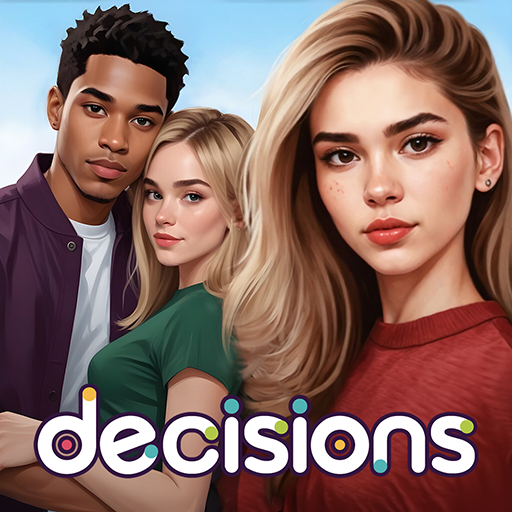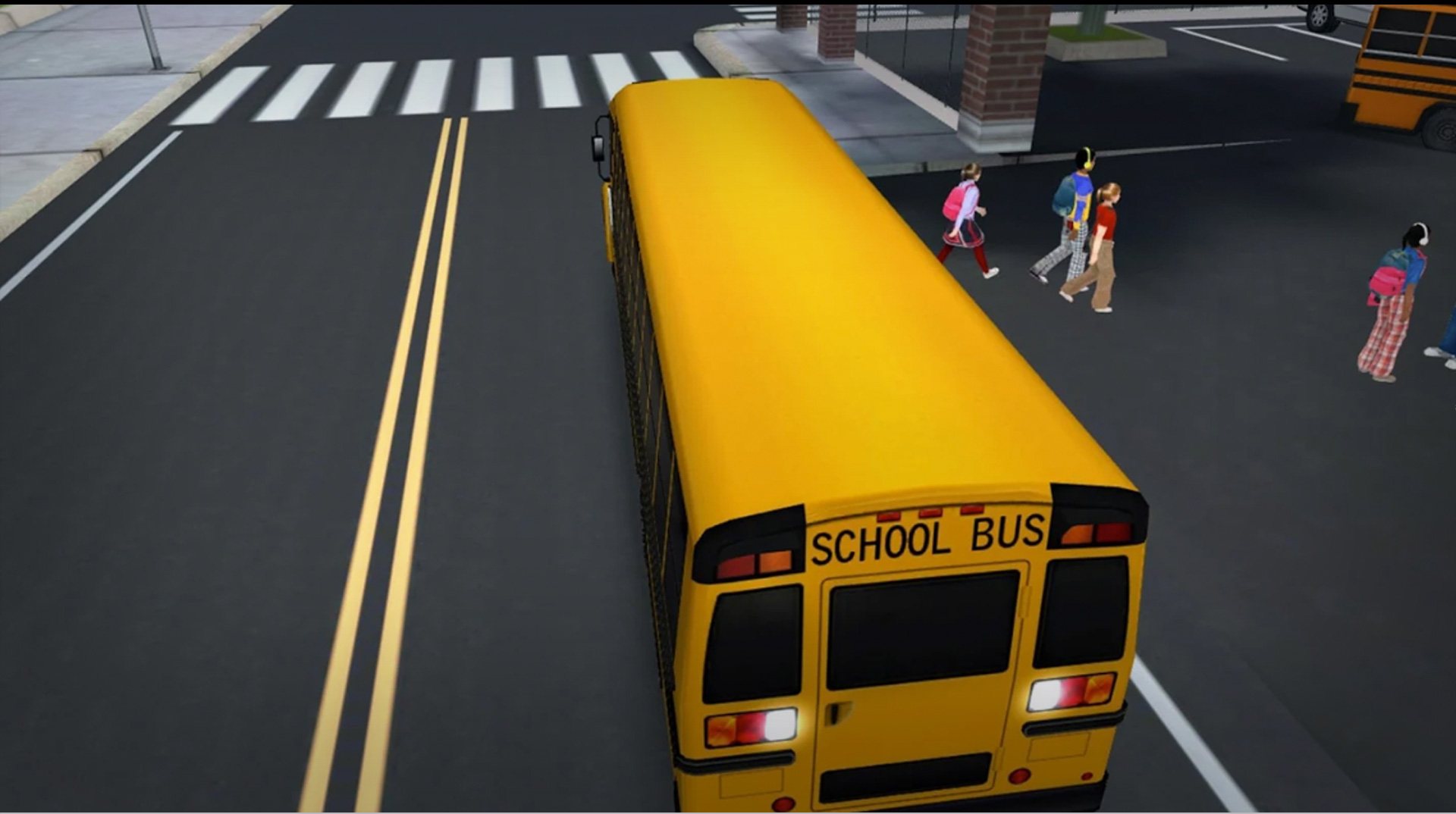

School Bus Simulator Driving
Play on PC with BlueStacks – the Android Gaming Platform, trusted by 500M+ gamers.
Page Modified on: Dec 19, 2023
Play School Bus Simulator on PC or Mac
As one of the newest school bus hires, you are going to have to hit the road hard and prove yourself worthy to hold your position. Play School Bus Simulator on Mac and PC to drive a wide selection of crazy school buses and hot cars as you pick up kids, staff, and even President Donald Trump and deliver them all to schools around the city.
Be quick but be careful as the bustling city provides tons of obstacles and traffic that you will have to avoid with time restraints to meet. Play School Bus Simulator on your computer to become everyone’s favorite bus driver and earn that rare praise from your superiors.
Play School Bus Simulator Driving on PC. It’s easy to get started.
-
Download and install BlueStacks on your PC
-
Complete Google sign-in to access the Play Store, or do it later
-
Look for School Bus Simulator Driving in the search bar at the top right corner
-
Click to install School Bus Simulator Driving from the search results
-
Complete Google sign-in (if you skipped step 2) to install School Bus Simulator Driving
-
Click the School Bus Simulator Driving icon on the home screen to start playing