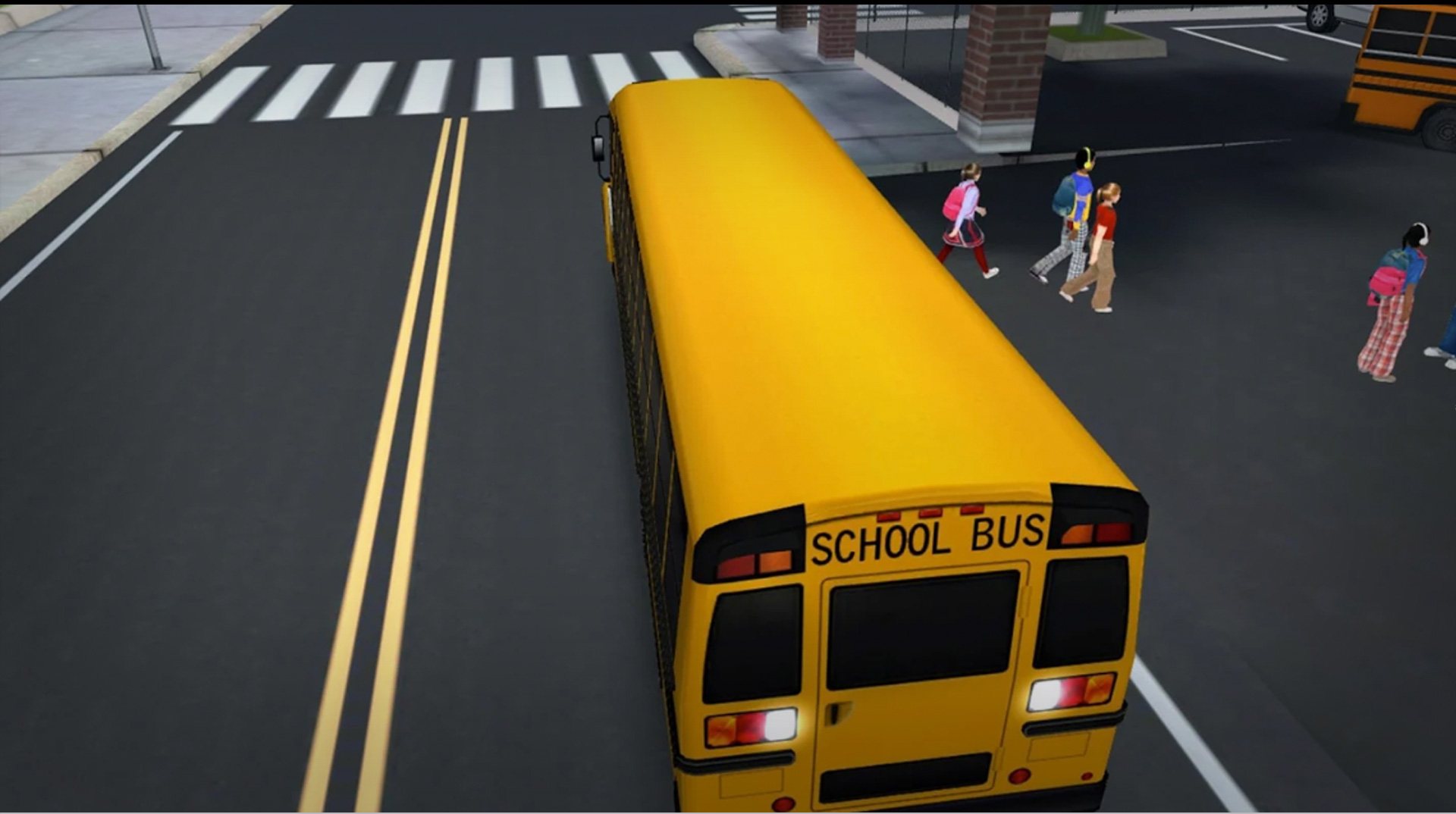

3D スーパーハイスクールバス 運転シミュレータ
BlueStacksを使ってPCでプレイ - 5憶以上のユーザーが愛用している高機能Androidゲーミングプラットフォーム
Play School Bus Simulator on PC or Mac
As one of the newest school bus hires, you are going to have to hit the road hard and prove yourself worthy to hold your position. Play School Bus Simulator on Mac and PC to drive a wide selection of crazy school buses and hot cars as you pick up kids, staff, and even President Donald Trump and deliver them all to schools around the city.
Be quick but be careful as the bustling city provides tons of obstacles and traffic that you will have to avoid with time restraints to meet. Play School Bus Simulator on your computer to become everyone’s favorite bus driver and earn that rare praise from your superiors.
3D スーパーハイスクールバス 運転シミュレータをPCでプレイ
-
BlueStacksをダウンロードしてPCにインストールします。
-
GoogleにサインインしてGoogle Play ストアにアクセスします。(こちらの操作は後で行っても問題ありません)
-
右上の検索バーに3D スーパーハイスクールバス 運転シミュレータを入力して検索します。
-
クリックして検索結果から3D スーパーハイスクールバス 運転シミュレータをインストールします。
-
Googleサインインを完了して3D スーパーハイスクールバス 運転シミュレータをインストールします。※手順2を飛ばしていた場合
-
ホーム画面にて3D スーパーハイスクールバス 運転シミュレータのアイコンをクリックしてアプリを起動します。



