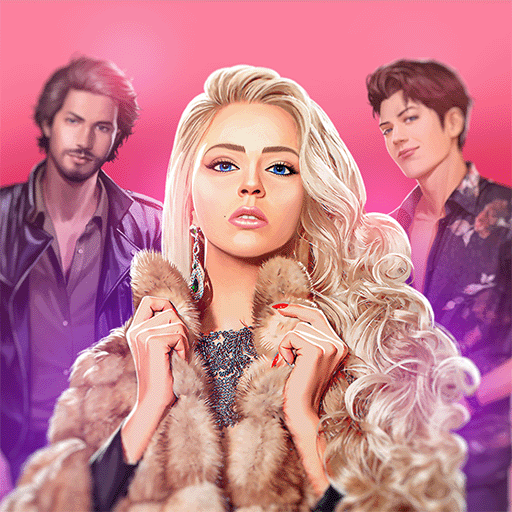Lovematch: Romance Choices
Jouez sur PC avec BlueStacks - la plate-forme de jeu Android, approuvée par + 500M de joueurs.
Page Modifiée le: 19 novembre 2021
Play Lovematch: Romance Choices on PC
Lovematch is a set of interactive stories that shows communication to be much easier than it seemed before. Carefully crafted conversations encompass a wide variety of characters, and it is your choice whether to engage in their stories or not. No more risk of harming your feelings as you socialize only with personalities that you prefer.
Swipe right on your interest, get to know your match, show them your affection, go out for an adventure with them and influence the outcome of their story!
- Personalize your profile
- Choose the people that catch your eye
- Dive into a virtual romance chat
- Like and react to their story
- Build up your own gallery of their photos
- Go on dates and have fun with your dream match
Strap in and get to swiping in Lovematch!
--
Privacy policy can be found at https://gamesband.co/pp/
Terms of service can be found at https://gamesband.co/tos/
By installing this application you agree to the terms of the licensed agreements.
Jouez à Lovematch: Romance Choices sur PC. C'est facile de commencer.
-
Téléchargez et installez BlueStacks sur votre PC
-
Connectez-vous à Google pour accéder au Play Store ou faites-le plus tard
-
Recherchez Lovematch: Romance Choices dans la barre de recherche dans le coin supérieur droit
-
Cliquez pour installer Lovematch: Romance Choices à partir des résultats de la recherche
-
Connectez-vous à Google (si vous avez ignoré l'étape 2) pour installer Lovematch: Romance Choices
-
Cliquez sur l'icône Lovematch: Romance Choices sur l'écran d'accueil pour commencer à jouer