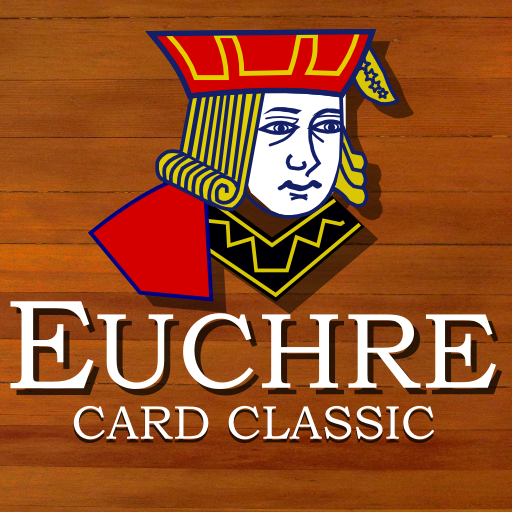Cribbage Classic
Jogue no PC com BlueStacks - A Plataforma de Jogos Android, confiada por mais de 500 milhões de jogadores.
Página modificada em: 17 de out. de 2023
Play Cribbage Classic on PC or Mac
Cribbage Classic is a card game developed by Games By Post. BlueStacks app player is the best platform to play this Android Game on your PC or Mac for an immersive gaming experience. It is a great option for both experienced Cribbage players and those who are new to the game because it provides an authentic Cribbage experience directly on your Android device. Fans of the traditional card game will feel right at home with this app because of its commitment to maintaining the original Cribbage rules and gameplay. To accommodate a range of tastes, the game offers a multitude of features and modes.
There are many different and difficult ways to play, including single-player games against the AI, multiplayer games with friends or random players, and tournaments. In addition, Cribbage Classic emphasizes the social aspects of the game, facilitating communication between players and friends. Each match feels more like a get-together of friends around a card table thanks to the in-game chat feature, which facilitates easy conversation and move-scheming with your opponents. Players of all skill levels can use the app because of its user-friendly interface. It’s simple to keep track of your card combinations and the status of the game thanks to the clear and simple graphics.
Whether you’re a beginner or an experienced Cribbage player, you can also change the game’s difficulty level to suit your ability. This makes the app entertaining regardless of your skill level. In conclusion, Cribbage Classic is an authentic, user-friendly, and socially engaging way to bring the classic card game into the modern era. For fans of Cribbage who want to play the game on their Android smartphones and interact with other players in an online card game community, it’s a fantastic option. This app provides a traditional card game experience with a contemporary spin, regardless of your level of experience with Cribbage.
Download Cribbage Classic on PC with BlueStacks.
Jogue Cribbage Classic no PC. É fácil começar.
-
Baixe e instale o BlueStacks no seu PC
-
Conclua o login do Google para acessar a Play Store ou faça isso mais tarde
-
Procure por Cribbage Classic na barra de pesquisa no canto superior direito
-
Clique para instalar Cribbage Classic a partir dos resultados da pesquisa
-
Conclua o login do Google (caso você pulou a etapa 2) para instalar o Cribbage Classic
-
Clique no ícone do Cribbage Classic na tela inicial para começar a jogar