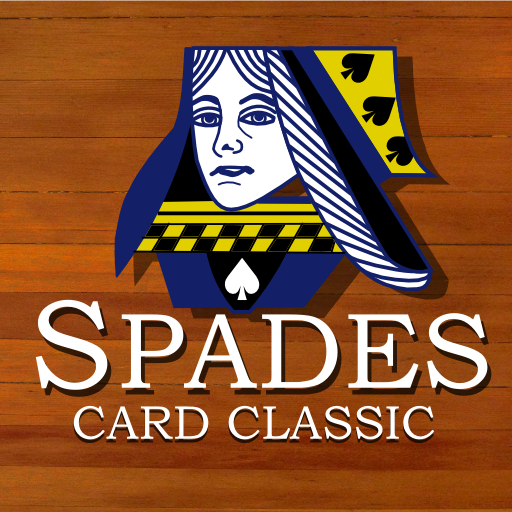このページには広告が含まれます
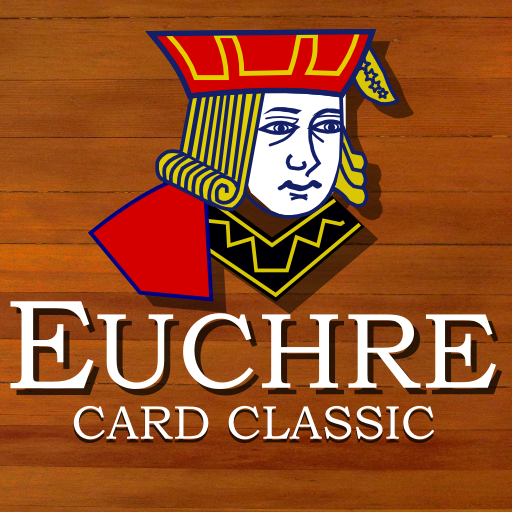
Euchre Card Classic
None | Games By Post
BlueStacksを使ってPCでプレイ - 5憶以上のユーザーが愛用している高機能Androidゲーミングプラットフォーム
Play Euchre Card Classic on PC
Euchre Card Classic has three different difficulty settings so you can work your way up to playing like a pro. Statistics are kept for wins and losses and frequency of making your bid when you order up, choose trump, or go it alone, so you can see yourself improving over time. All cards are dealt randomly to all players, so the difference between the Easy, Standard, and Pro computer players is in how they choose to play the cards they are dealt. A hint button can be turned on to help you see how the computer Pro player would handle your current situation.
Euchre Card Classic also has a "Hand Analysis" feature that will show you the probability that you will score if you order up or select a trump suit or go it alone.
Euchre Card Classic also has a "Hand Analysis" feature that will show you the probability that you will score if you order up or select a trump suit or go it alone.
Euchre Card ClassicをPCでプレイ
-
BlueStacksをダウンロードしてPCにインストールします。
-
GoogleにサインインしてGoogle Play ストアにアクセスします。(こちらの操作は後で行っても問題ありません)
-
右上の検索バーにEuchre Card Classicを入力して検索します。
-
クリックして検索結果からEuchre Card Classicをインストールします。
-
Googleサインインを完了してEuchre Card Classicをインストールします。※手順2を飛ばしていた場合
-
ホーム画面にてEuchre Card Classicのアイコンをクリックしてアプリを起動します。