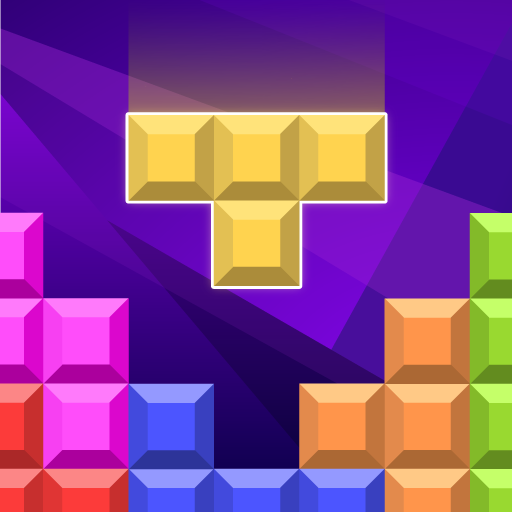Woody Block : Level Master - Brain Test Game
Play on PC with BlueStacks – the Android Gaming Platform, trusted by 500M+ gamers.
Page Modified on: April 2, 2021
Play Woody Block : Level Master - Brain Test Game on PC
How to play the ice block puzzle game ?
Destroy the ice block and Graphics by creating full lines vertically or horizontally with woody block
Game over If the extra blocks cannot be placed and the ice blocks are not be destroyed.
Features:
Easy to play.
No time limits.
small install size.
Forever free to play.
Suitable for all ages!
Beautifully easy and simple.
no pressure and no time limit.
Offline mode, no Wifi Needed!
Easy to learn and fun to master gameplay.
Instantly sharing on Facebook to play with your friends and family.
It’s the 10x10 woody jigsaw making your brain healthy for a happy life. Take a break at any time with this calming free puzzle game.
We really hope you enjoy it.
You can play anytime and anywhere,let's try the puzzle game.
Play Woody Block : Level Master - Brain Test Game on PC. It’s easy to get started.
-
Download and install BlueStacks on your PC
-
Complete Google sign-in to access the Play Store, or do it later
-
Look for Woody Block : Level Master - Brain Test Game in the search bar at the top right corner
-
Click to install Woody Block : Level Master - Brain Test Game from the search results
-
Complete Google sign-in (if you skipped step 2) to install Woody Block : Level Master - Brain Test Game
-
Click the Woody Block : Level Master - Brain Test Game icon on the home screen to start playing