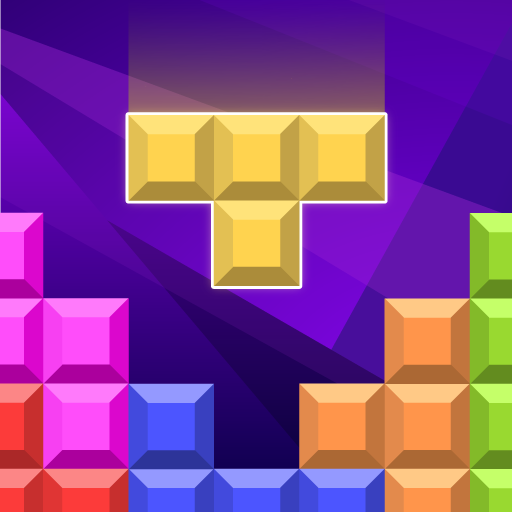Woody Block : Level Master - Brain Test Game
Graj na PC z BlueStacks – Platforma gamingowa Android, która uzyskała zaufanie ponad 500 milionów graczy!
Strona zmodyfikowana w dniu: 2 kwietnia 2021
Play Woody Block : Level Master - Brain Test Game on PC
How to play the ice block puzzle game ?
Destroy the ice block and Graphics by creating full lines vertically or horizontally with woody block
Game over If the extra blocks cannot be placed and the ice blocks are not be destroyed.
Features:
Easy to play.
No time limits.
small install size.
Forever free to play.
Suitable for all ages!
Beautifully easy and simple.
no pressure and no time limit.
Offline mode, no Wifi Needed!
Easy to learn and fun to master gameplay.
Instantly sharing on Facebook to play with your friends and family.
It’s the 10x10 woody jigsaw making your brain healthy for a happy life. Take a break at any time with this calming free puzzle game.
We really hope you enjoy it.
You can play anytime and anywhere,let's try the puzzle game.
Zagraj w Woody Block : Level Master - Brain Test Game na PC. To takie proste.
-
Pobierz i zainstaluj BlueStacks na PC
-
Zakończ pomyślnie ustawienie Google, aby otrzymać dostęp do sklepu Play, albo zrób to później.
-
Wyszukaj Woody Block : Level Master - Brain Test Game w pasku wyszukiwania w prawym górnym rogu.
-
Kliknij, aby zainstalować Woody Block : Level Master - Brain Test Game z wyników wyszukiwania
-
Ukończ pomyślnie rejestrację Google (jeśli krok 2 został pominięty) aby zainstalować Woody Block : Level Master - Brain Test Game
-
Klinij w ikonę Woody Block : Level Master - Brain Test Game na ekranie startowym, aby zacząć grę