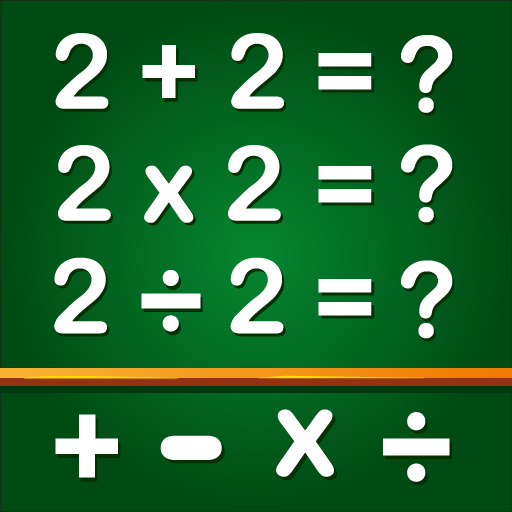Animal Puzzle & Games for Kids
Spiele auf dem PC mit BlueStacks - der Android-Gaming-Plattform, der über 500 Millionen Spieler vertrauen.
Seite geändert am: 01.09.2022
Play Animal Puzzle & Games for Kids on PC or Mac
Animal Puzzle & Games for Kids is a Casual Game developed by GunjanApps Studios. BlueStacks app player is the best platform to play this Android Game on your PC or Mac for an immersive Android experience.
Download Animal Puzzle & Games for Kids on PC with BlueStacks and help your child train their cognitive and spatial problem-solving skills with a collection of fun and educational puzzles and learning games!
Give your kid a leg up in class with the help of Animal Puzzle & Games for Kids, the interactive cartoon learning app that helps teach kids letters, numbers, object matching, and other important skills for kids 5 years old and under.
Animal Puzzle & Games for Kids features a huge assortment of colorful puzzles for all boys and girls from 2–5 years of age. Complete the picture in the fun and challenging jigsaw puzzle mode. Pop the bubbles and balloons for a special prize!
Animal Puzzle & Games for Kids is totally free! Dozens of the very best kids puzzles are ready and waiting to be enjoyed now.
Download Animal Puzzle & Games for Kids on PC with BlueStacks and play one of the best kids puzzle games on Android, today!
Spiele Animal Puzzle & Games for Kids auf dem PC. Der Einstieg ist einfach.
-
Lade BlueStacks herunter und installiere es auf deinem PC
-
Schließe die Google-Anmeldung ab, um auf den Play Store zuzugreifen, oder mache es später
-
Suche in der Suchleiste oben rechts nach Animal Puzzle & Games for Kids
-
Klicke hier, um Animal Puzzle & Games for Kids aus den Suchergebnissen zu installieren
-
Schließe die Google-Anmeldung ab (wenn du Schritt 2 übersprungen hast), um Animal Puzzle & Games for Kids zu installieren.
-
Klicke auf dem Startbildschirm auf das Animal Puzzle & Games for Kids Symbol, um mit dem Spielen zu beginnen